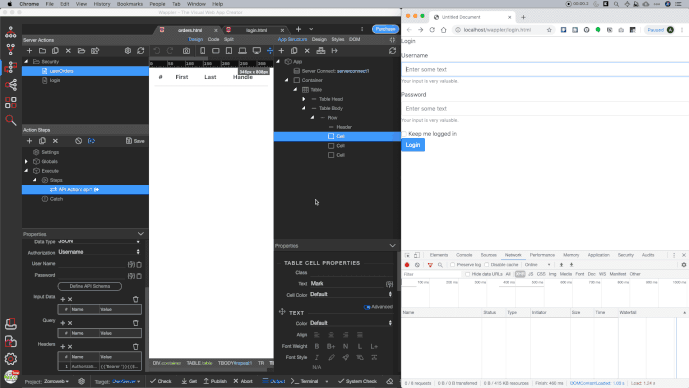Hi Wappler-ions,
I have been struggling with this, any help would be greatly appreciated. I have attached a gif for easy reference (click on the gif to see clearly). Here is what I’m doing:
-
Created a server action called “userOrders”, added an “API Action” component in the action step, connected to my API, making a GET to pull data
-
Now, on my page orders.html, I have added a Server Connect component and I have chosen this “userOrders” action
-
Now, in the browser, I logged in to my app, and it took me to the order.html and I can see in console that the Server Component has used the linked “userOrders” server action and pulled data from my API successfully.
-
But, this data, in wappler, I’m unable to add it to my table that has repeat children (followed this doc that covers displaying data from a server connect - https://docs.wappler.io/t/displaying-dynamic-data-on-your-pages/2871). When I chose the table cell, and try to link dynamic data from the server connect component, the fields that my API returns are not available at all, so I’m unable to link it.
Please advise how I can achieve this? Any hacks.
I think when I’m trying this in wappler, the orders.html page is unauthenticated (header token is a session variable in my API action from the login page), so the server connect component in the page is not able to display the fields.
But I did click on “Define API Schema” and added a valid header token and was able to fetch the fields. Are these fields not passed to the server connect component in the page so that I can link them as dynamic data and display them?
Last updated: