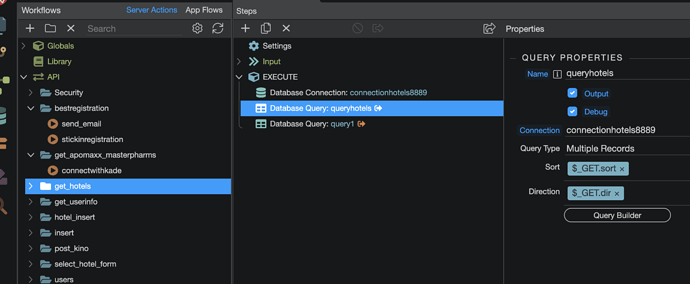I am confused.
I have to go back and update a 2 year old php, mysql database multi-page form with login security.
So I’ve dragged in all relevant files & folders from OLD Wappler & updated the hidden .wappler folder file project settings to correspond to a Wappler 4.4.5 project .
All of the previous json & php connection files work fine.
But now I want to conform the old project to the newest workflows views.
Obviously I want to use scripts that work perfectly already on the hosting server.
I don’t have an extra day to separately track what files and folders a Workflow is saved and broken up into which were handled in OLD Wappler to access a database, run a login query to open a table to verify a password value, then grant permission to see the next page with available tables to populate client sensitive table fields & then use some of them to pre-populate a form which is saved to a different table on submit – etc.
With Old Wappler I knew where the php & json & queries, etc were saved that would enable this string of server & browser actions to execute per page.
Now I see the old Connections show up like this –
My previous actions show up in the API view. And then the Steps view shows me more particulars & then on to the actual Query I created.
I don’t know whether to just leave my working pages as is and then use the Work Flows & API as outlined in the latest documents to ADD to the existing pages any new actions – or whether I must take steps from the beginning to CONVERT all of my old Connections with Action Steps into the new Wappler Flow method.
Is there a procedure for breaking down my old wappler code into the new FLOW & API compatability?
For those of you who have already solved this dilemma – Updating OLD (PHP in this case) Wappler generated actions into the files & specific new folders now utilized in 4.4.5 – I’d appreciate any time-saving tips.

Last updated: