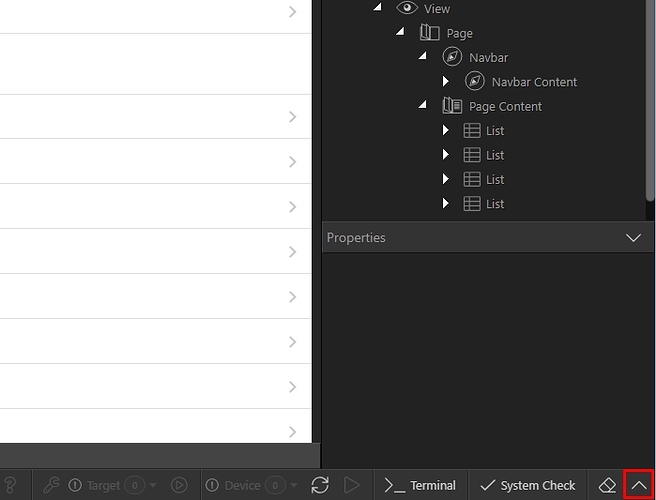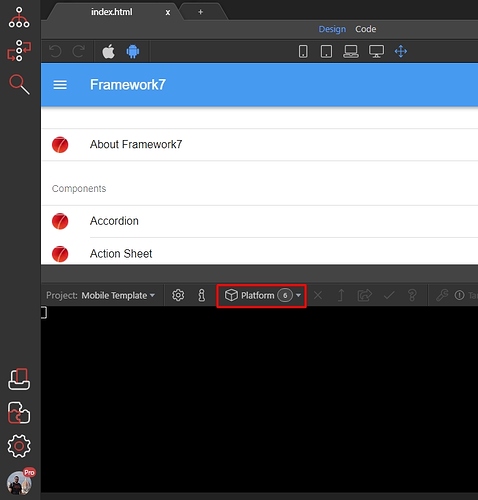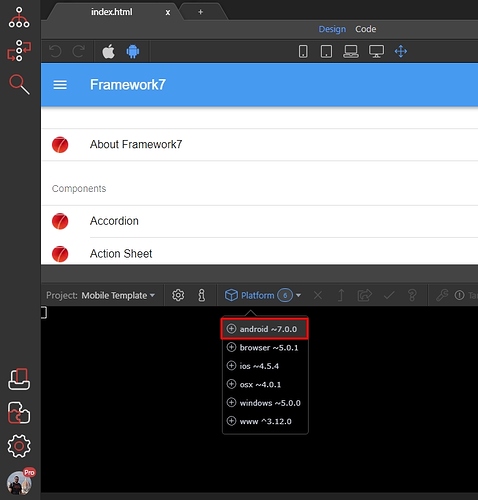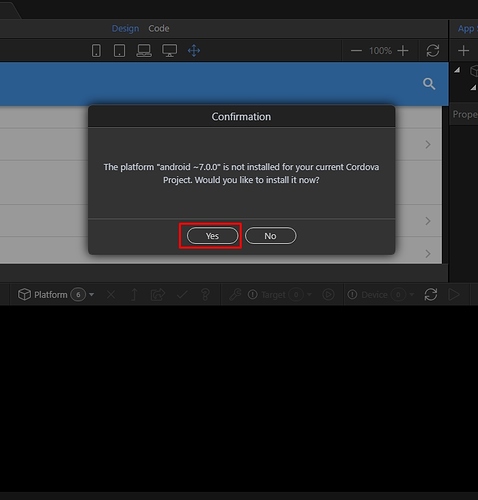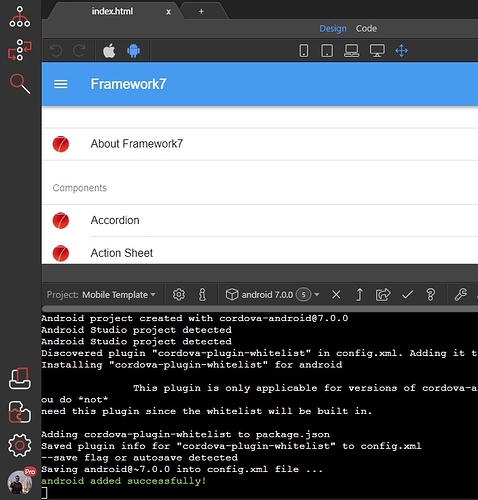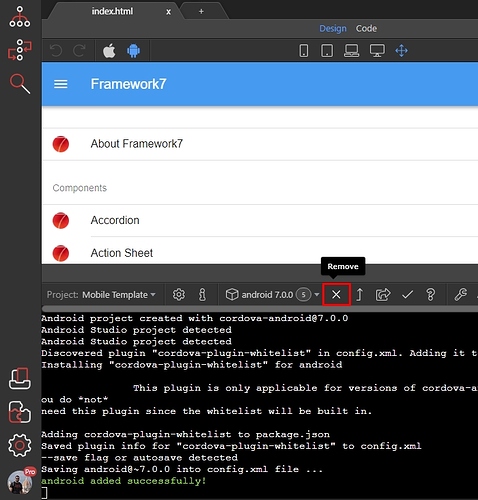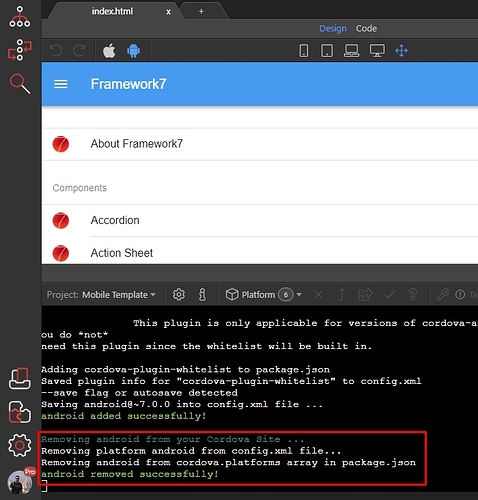Wappler places unlimited Mobile App building platforms at your fingertips, including the most popular iOS and Android.
With Apache Cordova Builder you can select what platform to build your app for, while each selection you choose will ensure you either already have required components installed, or will guide you through the process to attain the missing pieces.
Step 1: First make sure to have the console panel opened:
Step 2: Then open the mobile app platform dropdown:
Step 3: Select the app platform you want to use:
Step 4: A confirmation dialog appears - select yes to add the selected app platform to your project:
Step 5: All the information related to adding this platform to your project will be provided in the console. If everything is successful - you will see a confirmation message. If there are any problems, you will be notified and assisted with links directing you to the required solutions:
Step 6: If you want to remove a platform from your project, just select it from the app platform dropdown and click the remove button:
Step 7: Once again Wappler will be notify you about the progress and results in the console:
Last updated: