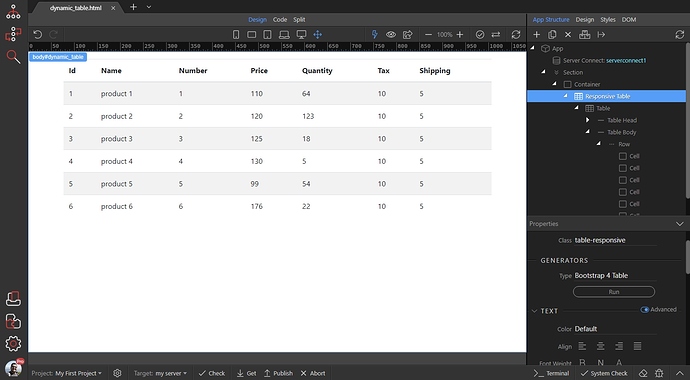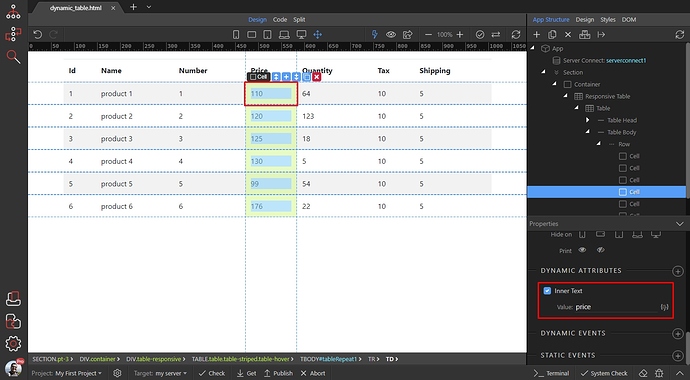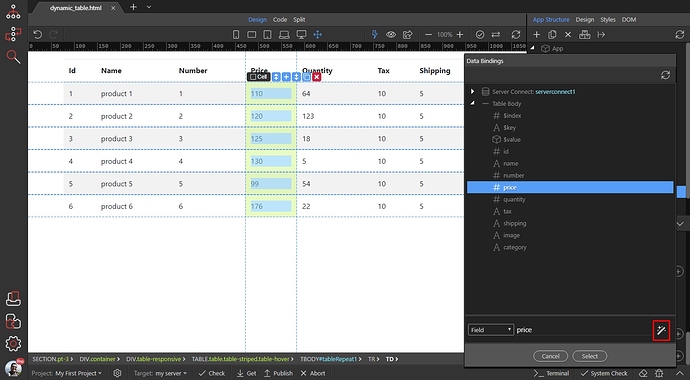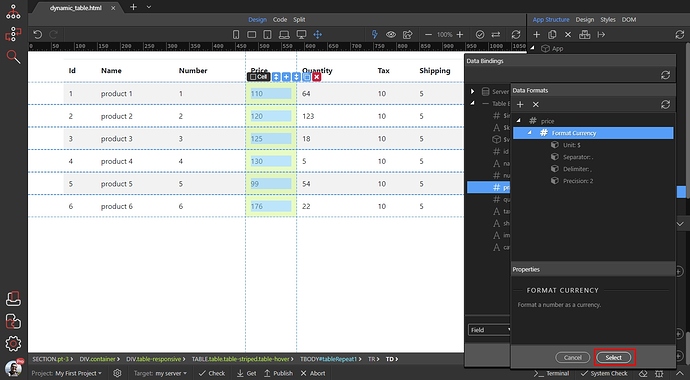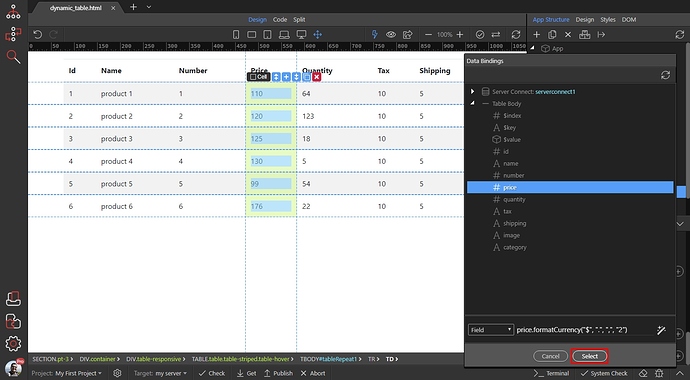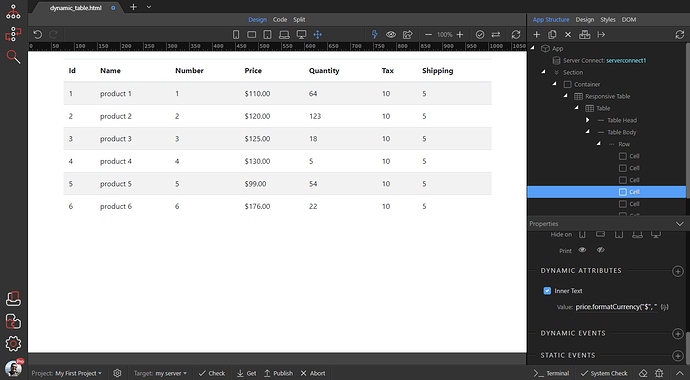You can easily format the data in your dynamic tables created using the Bootstrap 4 Dynamic Table Generator.
We’ve generated a table on our page:
The Price column values are not formatted as currency by default and we are going to format it. Select the price cell and click the dynamic data picker for the Inner Text attribute:
Then right click the dynamic value and select the format you’d like to apply. In our case this is the Format Currency option:
Click the select button, once you adjust the formatting options:
And click select to apply the new format to the table values:
And you are done. The currency is now properly formatted:
This way you can format any data inside your dynamic tables.
Community Page
Last updated:
Last updated: