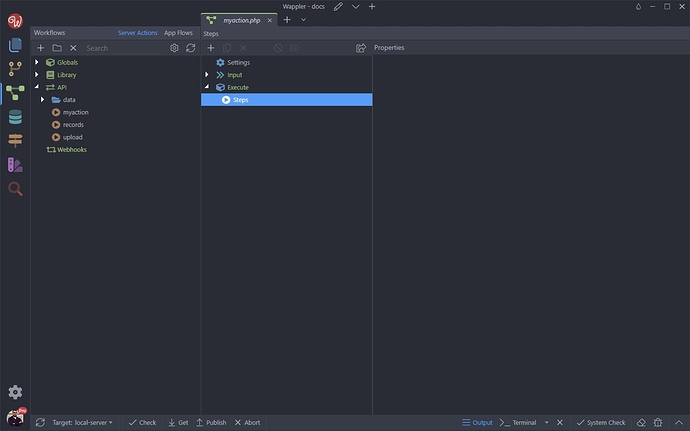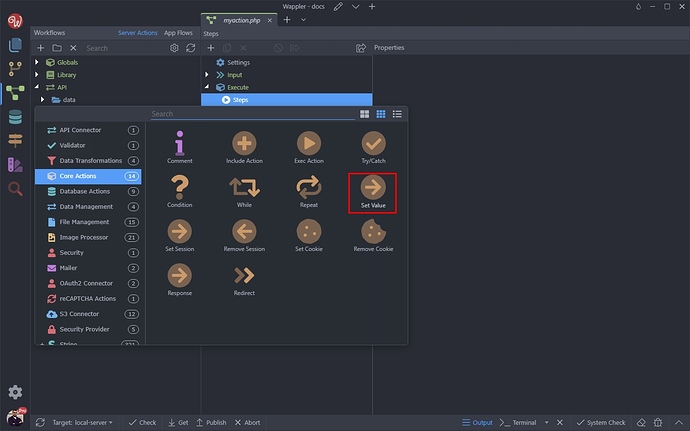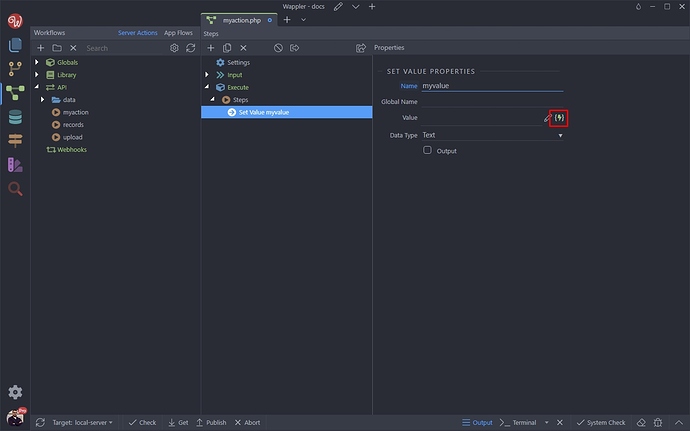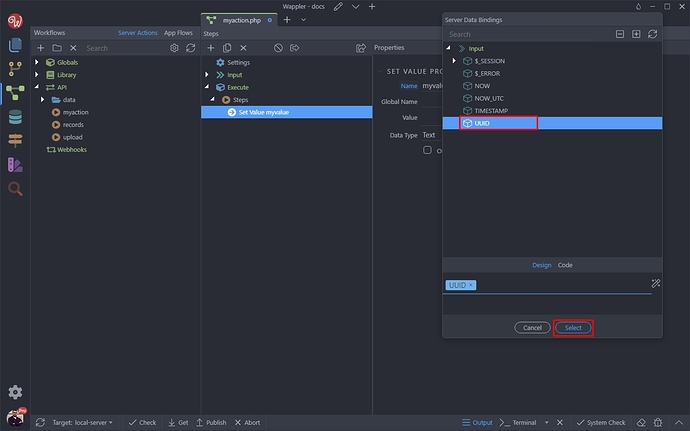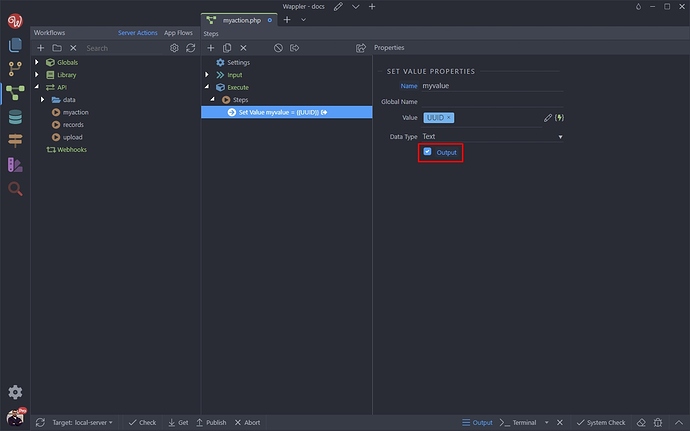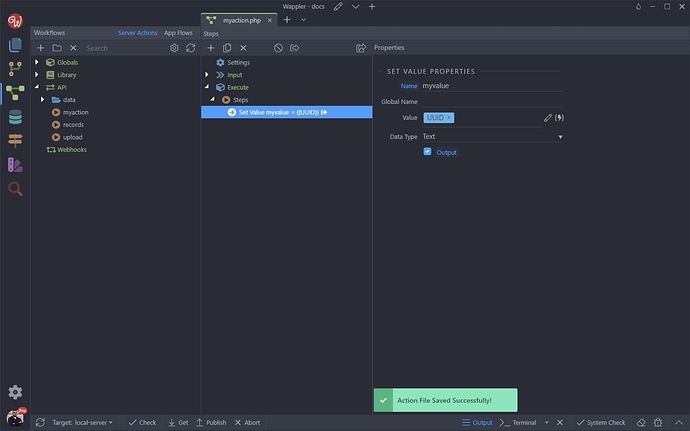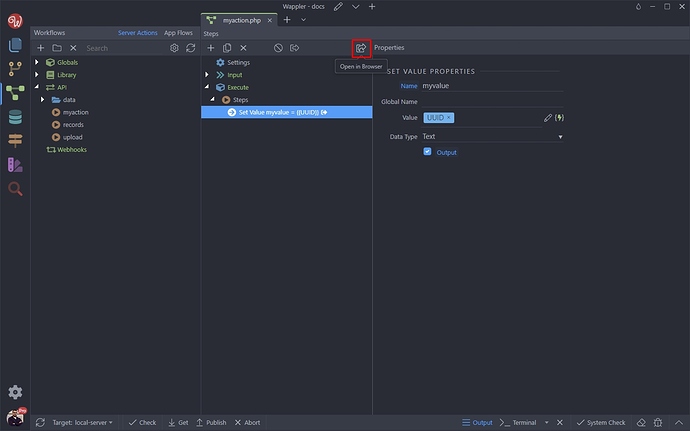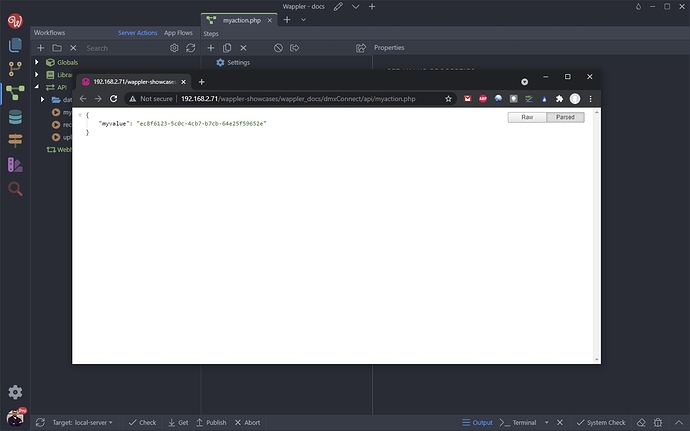Intro
You can quickly generate an unique UUID identifier in Server Connect and use it in your API Action (Server Action) steps, where required.
Generating UUID
The UUID is available in the global value in the server data picker, not as a separate step in the server action steps. So it will be available for you in every step, where you see the data picker icon - database insert, update and many others.
We will show you the generated UUID using a simple set value step.
We created an API Action:
And we add a Set Value step to it:
Add a name for the Set Value step and click the dynamic data picker for its value:
You can see the UUID just where all the rest of the global options are. Select it and click the select button:
Enable the output option for the Set Value step:
Save your API Action:
And click the preview in browser button:
And you can see the generated UUID:
Last updated: