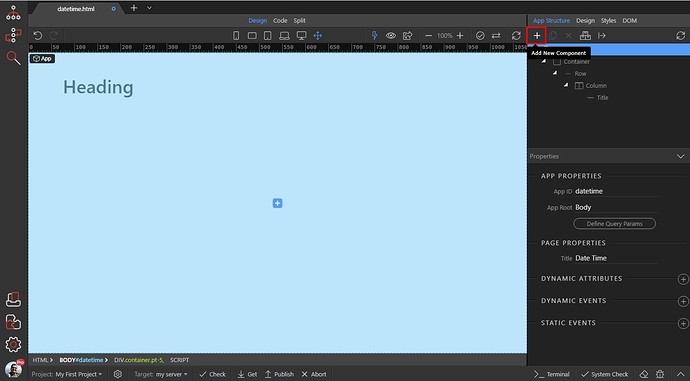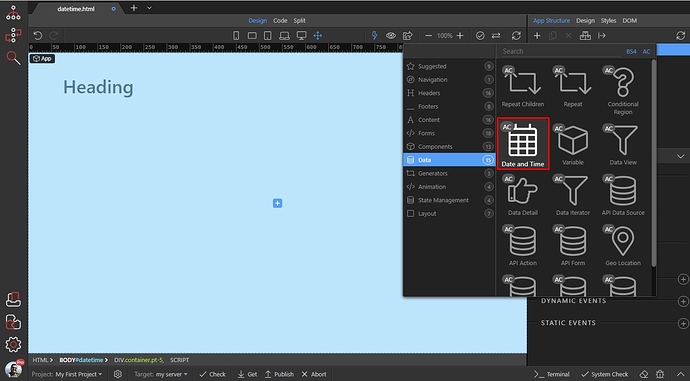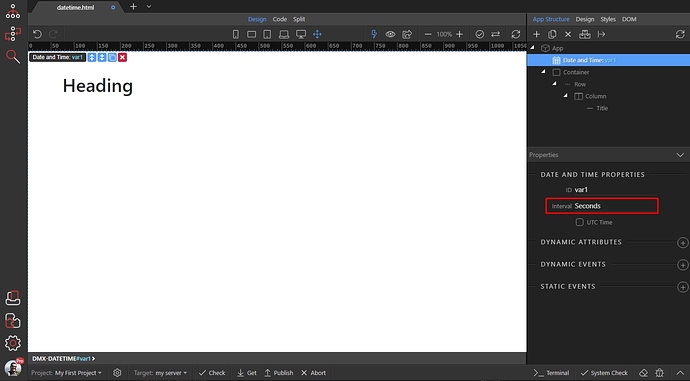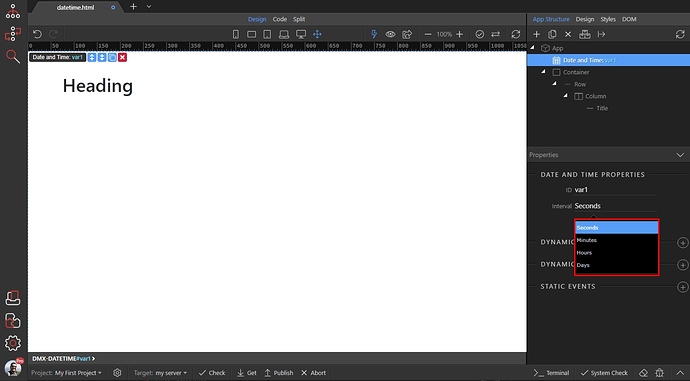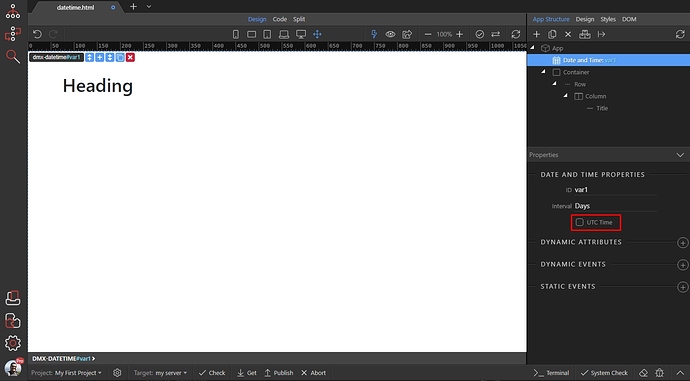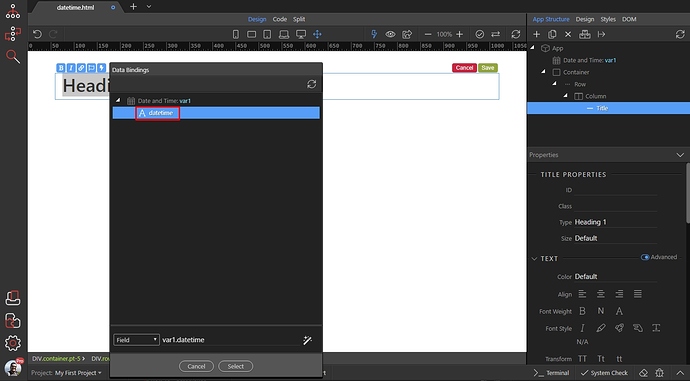In Wappler there is a component called Date and Time. As its name suggests, it returns the current date and time. In this tutorial we will show you how to access it, configure and use it on your pages.
First, as any other component, in order to access the current date and time you need to include the component in app structure. Click the add new component button:
Open Data and select Date And Time:
In the properties inspector you can select the refresh interval for the component:
Select between: Seconds. Minutes, Hours and Days. The date/time will be update every selected interval value:
The component detects the users’s time zone. So for one user it might be 12:00 and for others 09:00. That’s why if you are using its value to filter database values you may wish to use UTC time instead. With UTC time you will always get the user’s time converted to UTC time, then you can convert it to your server time zone:
Then you can use this value as any other dynamic binding - to filter database query, set it as initial date in datepicker, set it as a value in a text input or just bind it on the page:
Of course you can use the data formatter to format the date and time as any other date value.
Last updated: