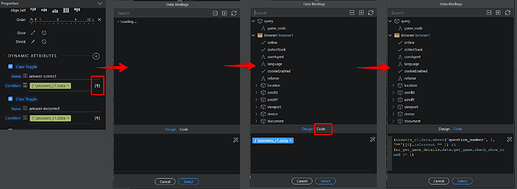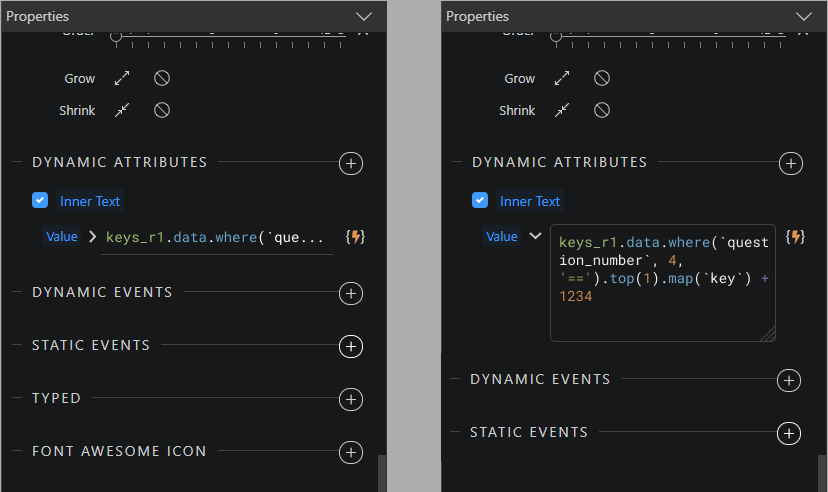PROBLEM:
I prefer not to use the data format popup and usually I write and edit data formats by hand in code. And actually it doesn’t bother me to deal with the code in such cases despite the fact that I’m not have a coding background.
The problem here is that usually it takes some time to reach out the code of the exact attribute/event/etc.
First you should click the binding button. Then you wait till the “Data Binding” modal shows up. Then you click “Code”. Then you edit code and after that you click “Select” and wait till the window disappears.
Or you can open the page or server action in the editor and change it. That’s why I always work with the page in the “Split” mode. But it is inconvenient too: you need to find the desired binding and keep focus on it.
PROPOSITION:
Maybe it would be better to make expressions editable inline?
It should be regular one-line input by default, but transforming in the full-height textarea when needed.
One option is if textarea opens up after focusing on input. I find it preferable.
Another option is a button or arrow near the input. And when you click on it, input transforms to textarea and vice versa.
It would be even better if textarea would take all width, maybe like this.
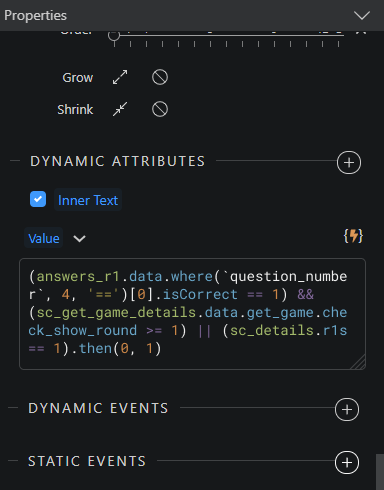
Also, as I don’t use the “Design” tab in “Data Bindings” modal, for me personally it would be better if the “Code” tab would be default. But I can’t say for everyone here.
What do you think about this idea?
How do you personally edit data formatters?
Last updated: