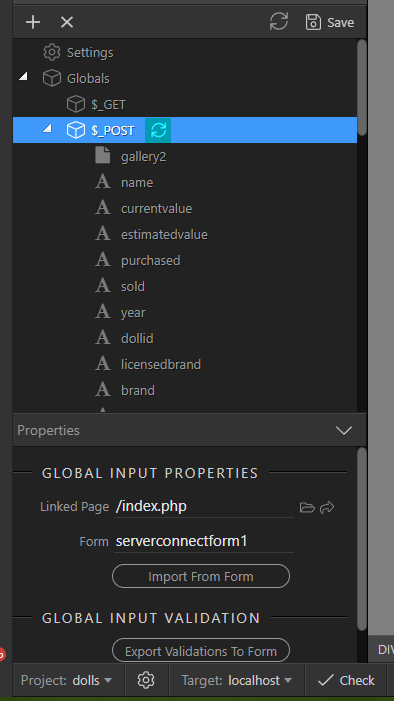When a form is changed in Wappler, it isn’t clear that making changes can break the $_POST variables in server connect. I had a major issue trying to get an image to upload, and it turned out that one of the variables had changed in relation to the form. While this may seem obvious in hindsight, I think it will confuse people in the future.
My suggestion:
-
Add a update icon next to the word $_POST that shows only if a form is linked in the Global Input Properties Panel. Clicking this would refresh the list so that it was current with what is on the form in question.
-
Add an update icon in the top bar. (See image for both examples.)
-
When a form is linked in the Global Input Properties Panel, any destructive changes to the form will alert the user in an alert box that they have to click Okay or Cancel on.
While you could simply click on Globals again, and import all over again, I feel that putting a notification and the symbol (particular my first suggestion) would make it that much more clear what is happening or capable of happening. This will be helpful, I believe, to people that aren’t used to using DMX-Zone or aren’t seasoned developers. (Or just aren’t strongly familiar with Wappler yet…)
Thanks for considering.
Last updated: