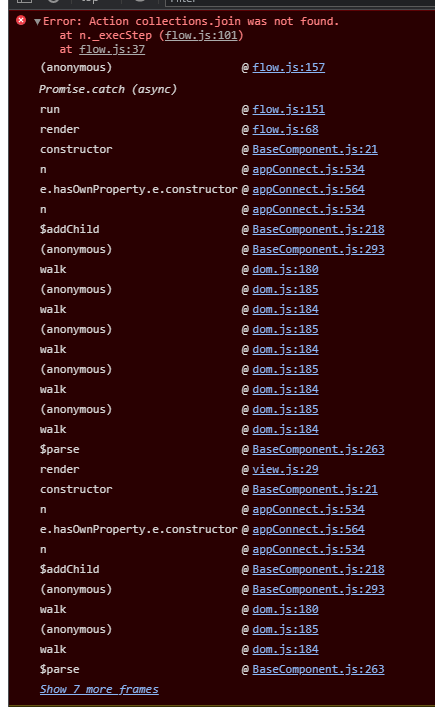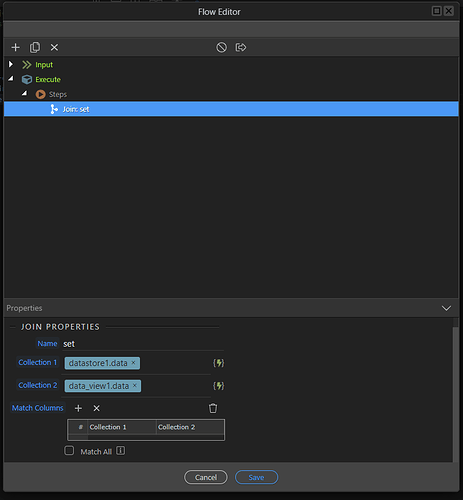OS info
- Operating System : Windows 10.0.19041
- Wappler Version : 3.9.9
- Server : Nodejs
Problem description
If I try to use a join in a page flow, an error pops up in the console.
Error: Action collections.join was not found.
Layout’s head (for reference):
<head>
<base href="/">
<script src="dmxAppConnect/dmxAppConnect.js"></script>
<meta charset="UTF-8">
<title>Untitled Document</title>
<script src="https://code.jquery.com/jquery-3.3.1.slim.min.js" integrity="sha384-q8i/X+965DzO0rT7abK41JStQIAqVgRVzpbzo5smXKp4YfRvH+8abtTE1Pi6jizo" crossorigin="anonymous"></script>
<link rel="stylesheet" href="fontawesome4/css/font-awesome.min.css" />
<meta name="viewport" content="width=device-width, initial-scale=1, shrink-to-fit=no">
<link rel="stylesheet" href="bootstrap/4/css/bootstrap.min.css" />
<link rel="stylesheet" href="https://use.fontawesome.com/releases/v5.14.0/css/all.css" integrity="sha384-HzLeBuhoNPvSl5KYnjx0BT+WB0QEEqLprO+NBkkk5gbc67FTaL7XIGa2w1L0Xbgc" crossorigin="anonymous" />
<script src="dmxAppConnect/dmxDatastore/dmxDatastore.js"></script>
<script src="dmxAppConnect/dmxDataTraversal/dmxDataTraversal.js"></script>
<script src="dmxAppConnect/dmxRouting/dmxRouting.js"></script>
</head>
Seems to me that everything necessary is correctly included.
Adding the join:
Note: setting the matching columns makes no difference.
I was able to reproduce this error on a clean project.
Community Page
Last updated:
Last updated: