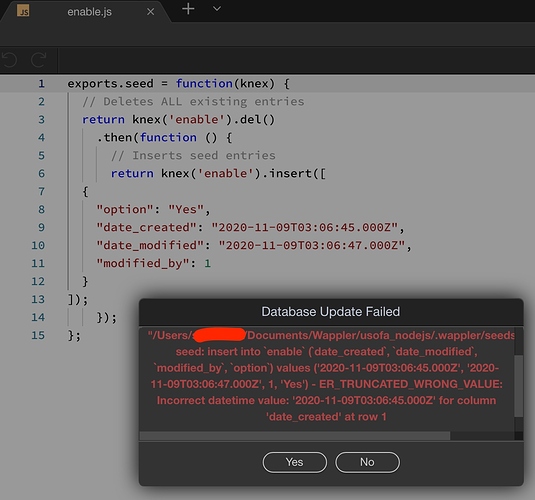Wappler Version : 3.5.1
Operating System : Mac Catalina
Language: nodejs v.12
Server: Docker locally created by Wappler
Database:: mysql v.8.0
Expected behavior
Applying a seed should delete data and insert saved data. Deleting works, inserting does not.
Actual behavior
I receive the following error:
How to reproduce
- Create a table in Wappler’s database manager
(Do not use an existing table if you are testing this!! Data is deleted!!) - Add a Datetime field
- Right click on the table and choose View/Edit Data
- Click in the Datetime field you created and choose Current Date & Time in the calendar pop-up
- Click Save
- Close Edit Table Data by clicking on the x in the top right hand corner of the pop-up
- Right click on the table you created and click on Create Seed
- Name your seed and click create (leave clear previous data selected)
- Right click on the seed you just created and select Apply This Seed
- Error received
Community Page
Last updated:
Last updated: