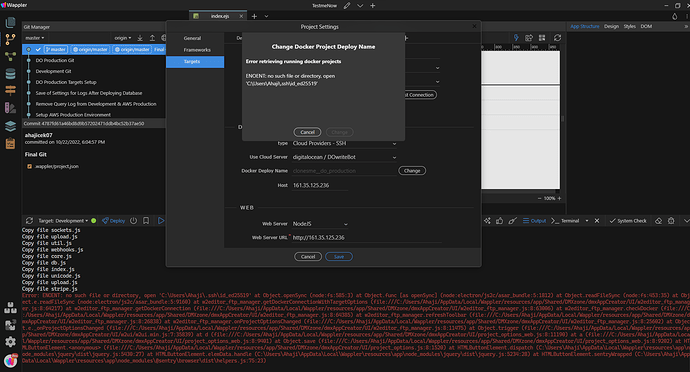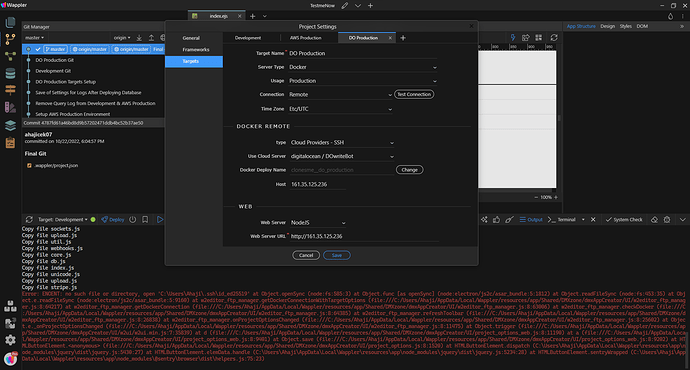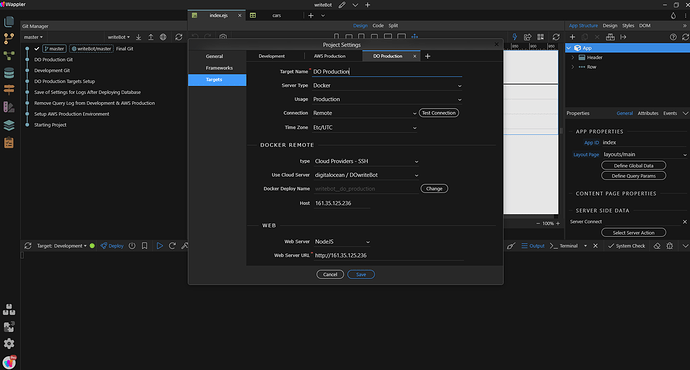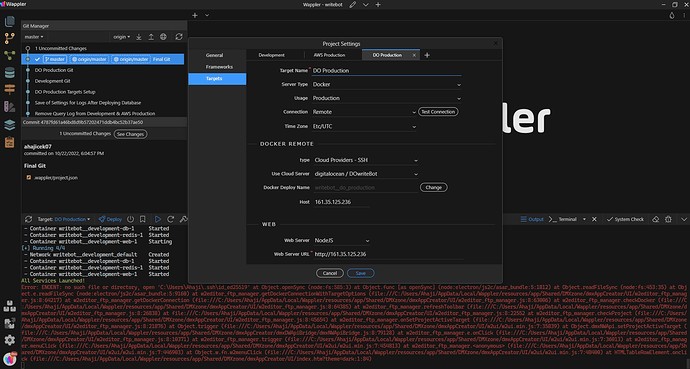Hello,
New to wappler so please forgive me if I’m making a rookie mistake.
I’m trying to setup a new project so I can work on both my desktop and laptop.
I have docker and wappler setup on both devices.
I pushed the project up via Github.
And pulled it down via Github (in wappler) onto the laptop.
The local development environment in Docker appears to be fine but the server on digital ocean with docker gives me a error.
I’m guessing but it appears that its pointing at the wrong docker deploy name and it errors out without me being able to change the name to the name that it was originally setup on the desktop.
Error shown on the laptop.
Setup:
NodeJS
Docker
PostgreSQL
Digital Ocean Droplet
Laptop Error
Desktop screenshots (shown working) - I’ll be back with a screen shot.
You can see the docker deploy name is:
writebot_do_production
That name didn’t get sync’ed via Github and on the laptop (where the error to connect to the server shows a docker deploy name of clonesme_do_production
UPDATE:
So I tried recloning the project but naming it exactly the same (same project name) figuring the docker deploy name would then be the same, but it didn’t solve the error.
You can see with a new project on the laptop it still gives me this nasty error when trying to connect to the server.
I’m at a loss. Any ideas how to resolve this?
Last updated: