Wappler Version : 4.0.5
Operating System : W10
Expected behavior
There is a “Cloning” popup/alert/loader that shows when creating a new project using clone option.
This shows up correctly when a project is already open and I click on the + icon and select clone option.
Actual behavior
But, when using the new version 4 landing page, the cloning popup hides behind it.
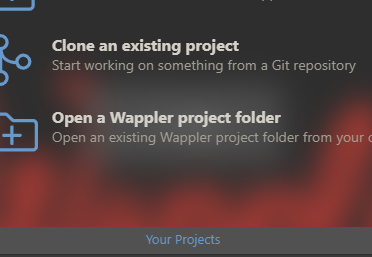
How to reproduce
Open Wappler & make sure no project is open. From the landing page/card that shows, select the “clone” option. Fill in the information in a popup that open in the below section and click “Clone”. On click, the UI sort of freezes, as you cannot see the “cloning…” loader, and you can’t click anywhere either.
Community Page
Last updated:
Last updated: