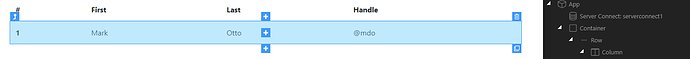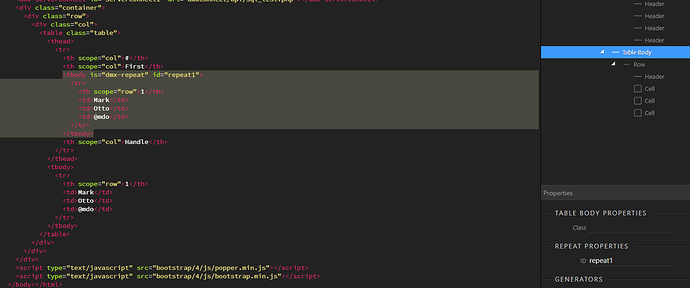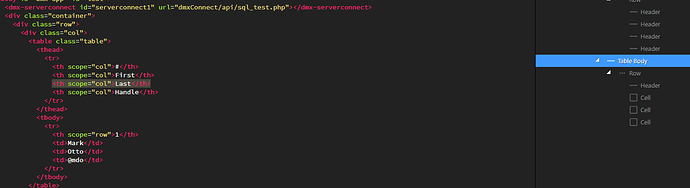Used Operating System
- Windows 10 Pro
Steps to reproduce
- Make a selection in Design view (using App Structure panel)
- click Make Repeat Children
Problem
- code is inserted in the wrong place
Hopefully this will be fixed in the next update, but here’s a clearer example of what I’ve mentioned before. Errors like this happen frequently, making Wappler very difficult to use. Here’s an example.
I’ve created a default table and removed the superfluous rows. I then select the Table Body element (using App Structure panel):
I click Make Repeat Children. The code is inserted in the wrong place:
Presumably this happens because the selection in Design and Code view are not the same. The code is inserted according to this selection (but I’ve selected ‘Table Body’):
This happens all the time. Restarting Wappler usually gets it working again, for a short time.
Community Page
Last updated:
Last updated: