Wappler Version : 4.4.5
Operating System : Windows 10
Server Model: Nodejs
Database Type: mariaDB
Hosting Type:local
Expected behavior
What do you think should happen?
When rolling back database changes that there is no error
Actual behavior
What actually happens?
Made database schema changes through Wappler database manager to change default for field of decimal data type from NULL to 0.
Then tried to undo by rolling back this change and got an error saying that it couldn’t apply the rollback
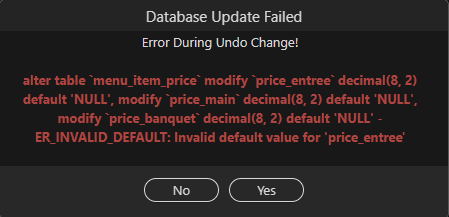
On inspection of knex changes it would appear Wappler is trying to set a default string of ‘NULL’ in a decimal field data type, which fails
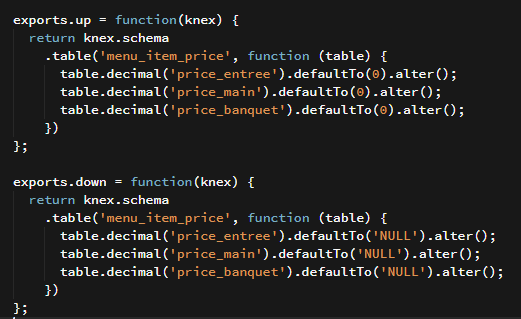
I manually changed the exports down as follows and it works fine
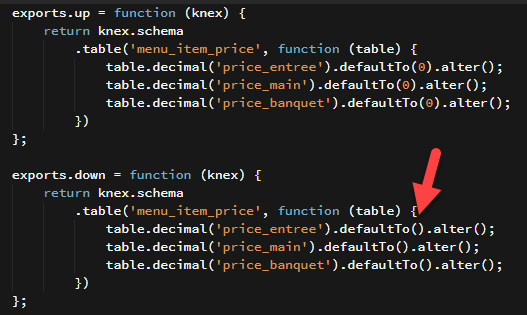
Edit: Forgot to mention that I decided to delete the latest database changes and manually updated my DB decimal fields to default to null in Navicat, all good.
However Wappler now reports corrupted database changes and shows nothing in the Database manager Changes folder.
Thanks to GIT it was an easy fix as I merely rolled back and manually altered the knex file as mentioned in my post, which then worked fine
Last updated: