======== TEMPLATE BUG FORM ========
Wappler Version : 3.4.2
Operating System : Windows 10
Expected behavior
Reorganising folders in Your Projects should not cause projects to disappear.
Actual behavior
Moving a folder to the top of the list will cause that folder to disappear - losing all the projects within that folder.
How to reproduce
Drag a folder to the top of the list, above the Projects folder.
I always find it slightly annoying that when I switch to the projects list, it’s always empty - because I put projects into folders. I made a feature request, suggesting the last accessed folder could appear instead, but I was the only one who voted for it.
I noticed that it’s possible to drag folders above the Projects folder and wondered if this would cause my current projects folder to open by default. Unfortunately, after closing/reopening the projects panel, the folder disappeared - and all my current projects.
To reproduce: create a dummy folder and drag it above Projects:
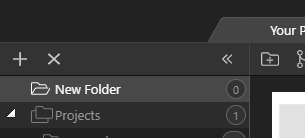
When you reopen, you’ll find the folder has disappeared.
Is there anyway I can get this projects folder back? If not, I can’t remember how to import projects. I’ve tried using ‘Open Existing Folder’ but that doesn’t seem to work. I’m not sure what I could be doing wrong. Presumably I should open the project folder, or should I open the .wappler hidden folder (I’ve tried both). Is there any other way of reinstating the lost projects?
Last updated: