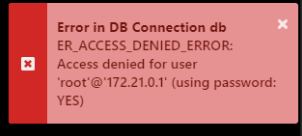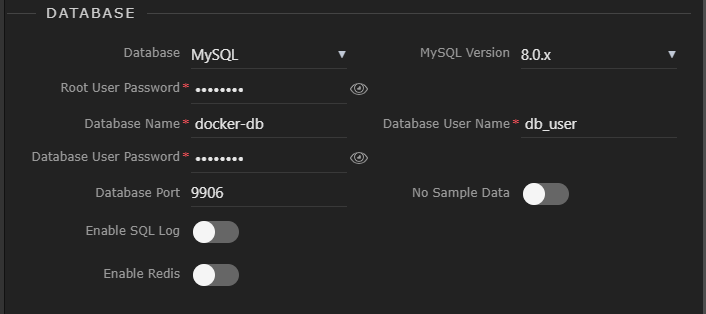Previously reviewed posts with similar use cases:
With the closest being: Docker Setup - Access Denied for Database User
- Relating factor being Docker Machine & the error
- NOTE: Had made a test project maybe 2 weeks ago with Docker Machine and a local MySQL DB and it worked fine…even opened it up today while testing this problem that occurred with a brand new project and the older project’s Database WAS working today at A point and then stopped i think after updating/publishing…
Throughout my troubleshooting and frustration I ended up deleting that project and any other docker desktop data to start fresh along with the wappler project…
Before deleting I did compared the DB settings within the .Wappler dir & there were no notable differences - Stuck at this point…
======== TEMPLATE BUG FORM ========
Wappler Version : v3.8.1
Operating System : Windows 10:19042.804
Server Model: NodeJS
Database Type: MySQL
Hosting Type: Docker
Expected behavior
Make a new local dev nodeJS project - Configure the local target to add the MySQL DB, enable and leave everything default - save - be able to see the DB on the left panel
Actual behavior
- Below was the Original error received when I was attempting to view the DB on the project that I deleted and the reason for searching (using password: YES) but when starting from scratch the above error persists
How to reproduce
- Brand new project:
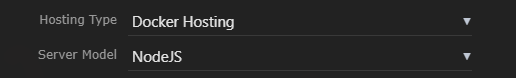
- Services Launch:
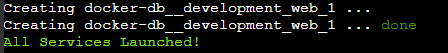
- Enable DB & leave as default:
- Services Launch:
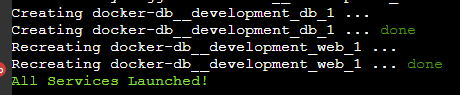
- Verify Docker Desktop:

- Check DB in Wappler:
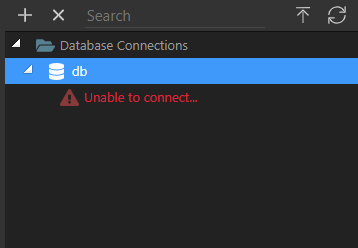
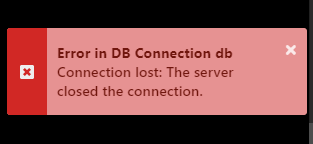
Any guidance or suggestions are greatly appreciated!
Community Page
Last updated:
Last updated: