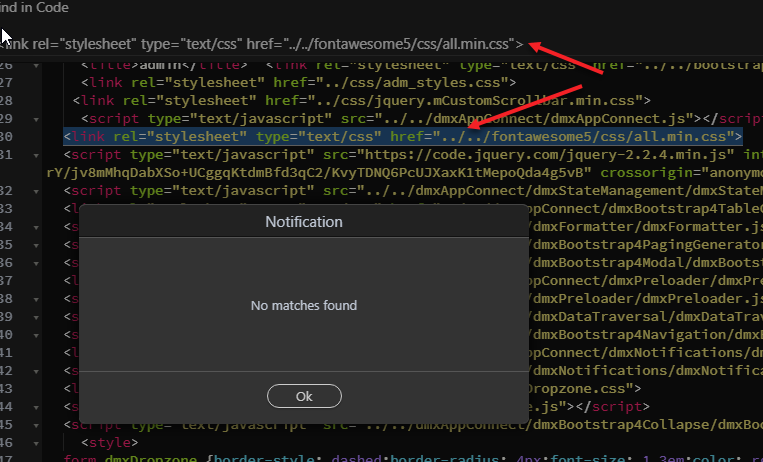I wanted to replace the version of Bootstrap in 35 files. I used Find All first - and the matching files were found and listed. When I clicked Replace All, nothing happened (the rotating icon didn’t stop rotating). This what I was trying to do:
I realise I didn’t need to use the whole string for this operation, but it is sometimes useful to search/replace long strings. I then tried a much short string of three words - same result. I don’t need to do such replaces very often and it’s not much trouble switching to a text editor to do this, but it would be nice if the search/replace feature in Wappler were a little more robust.
The search/replace feature in code editor isn’t always very reliable either. Here I’ve copy/pasted a line from code view into the search bar - and it apparently can’t be found. The length of the string may part of the problem, but I think certain characters (eg quotation marks) cause problems generally.
Last updated: