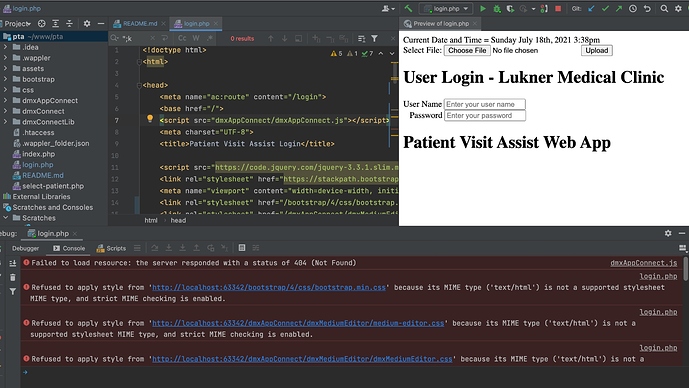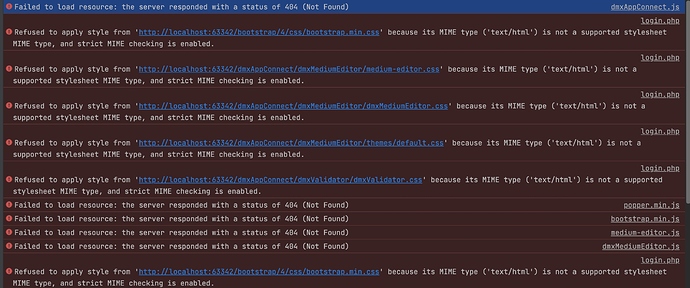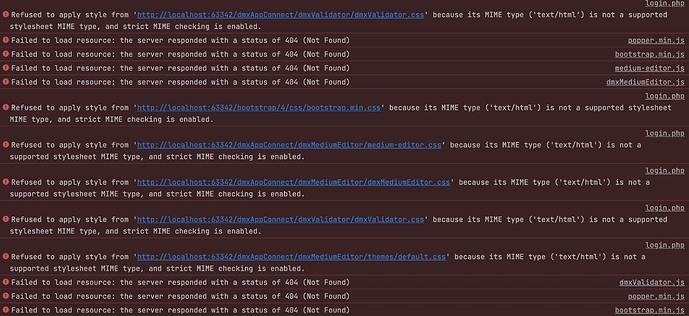Wappler Version: 4.0.0 (Beta 13) … although I don’t think the behavior is any different from 3.9.9 here
For the (local) PHP/ HTML debugger / IDE, I am using IntelliJ IDEA 2021.1.3 (Ultimate Edition) Build #IU-211.7628.21, built on June 30, 2021, with … com.jetbrains.php (211.7628.25), com.kalessil.phpStorm.phpInspectionsEA (4.0.6.4).
Operating System : macOS 11.4
Server Model: PHP (PHP 8.0.8 (cli) (built: Jul 1 2021 14:19:56) ( NTS ) Copyright © The PHP Group Zend Engine v4.0.8, Copyright © Zend Technologies with Zend OPcache v8.0.8, Copyright ©, by Zend Technologies)
Database Type: None
Hosting Type: AWS EC2 - AMI = LAMP packaged by Bitnami. (Version: 7.3.29-3-r02 on Debian 10)
Expected behavior
The PHP server would find the dmxAppConnect.js and load it.
The PHP server would find the style sheets and apply them.
Actual behavior
You can access a server running the site here (attempting to run the site, anyway):
Link to the broken site.
Errors to the console output when running the site in PHP debugger mode:
-
Here is a general overview of what is going on, with a few of the errors shown:
-
Here are images of the error reports from the IntelliJ PHP debugger output:
How to reproduce
These seem to be standard includes when you create a PHP page in Wappler. Nothing special to reproduce this than the above.
Site repository can be found here: Site_Repository_Link
Last updated: