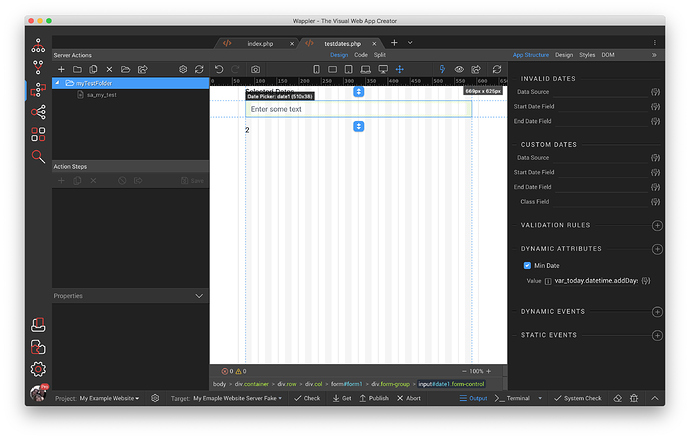I travel quite a bit, however when I am in the office I have a lovely monitor setup, with a 27 inch and a 43 inch monitor attached to my tiny 13 inch MacBook Pro.
Unfortunately having a monitor the size of a 43 inch means I can adjust my App Structure panel to show me almost all the properties available in one go.
Now i rush off to the Airport and think let me quickly make some adjustment while waiting 2 hours for my flight and I open my Laptop, and all I can see is properties in the App Structure, something like this.
After 10 minutes of looking for a way around i went to the Options > System and found a button saying Reset Panel Sizes, which after clicking I realised Adjusts the width only, so without plugging into another large monitor I had no way around the issue.
18 hours later I arrive in the UK and after asking my client to borrow his 23 inch monitor which was still too small, I had to go to a friends house that night and plug into his TV to finally get it fixed. So now each time i need to go out with only my Laptop I have to remember to drag Wappler onto my 13 inch to check if my panels still work.
I know this was a long sob story negated by me owning a 43 inch monitor, but if I did not give the synopsis of my plight it would have seemed like I was just nitpicking for nothing.
Last updated: