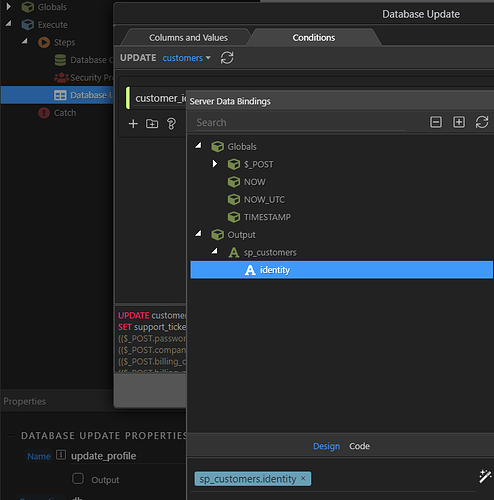======== TEMPLATE BUG FORM ========
Wappler Version : 3.0.1
Operating System : Win10 latest
I got a security provider step setup in a server connect action and want to use the Identity value (customer_id) as a condition in the next (database update) step:
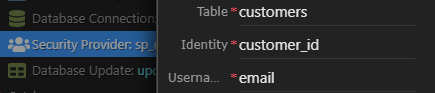
When trying to bind this value in a condition (where customer_id equals sp_customers.identity), the 'sp_customers.identityappears to be a string/textual value instead of a number (while thecustomer_id` field is an Increments key field in the database):
This results in errors of the invalid input syntax for integer: "false" in the console when running this server action. Converting the sp_customers.identity` to a number in the server bindings fixes this error.
I have had this problem in several server actions yet, so I guess it’s a bug that key/increments fields like these are not recognized as such in the server data bindings menu but as a text/string value instead.
Hope this van be solved quickly. For anyone experiencing the same problem: Converting the value to a number fixed it for now.
Last updated: