I came across something similar a while ago but thought it had been fixed.
I duplicated several server connect files and copied them to a new folder. I was going to use similar actions with a second table. There was no problem with the first file.
In the second file, there were two post variables which I wanted to rename. No problem. I then edited the query to change the table and edit the POST variables. The moment I did this, the POST variables copied themselves:
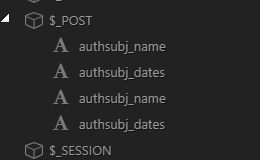
I edited the file directly, deleting the duplicate variables which appeared like this:
{
"meta": {
"options": {},
"$_POST": [
{
"type": "text",
"name": "authsubj_name"
},
{
"type": "text",
"name": "authsubj_dates"
},
{
"type": "text",
"name": "authsubj_name"
},
{
"type": "text",
"name": "authsubj_dates"
}
]
},
However when I saved the file, the duplicates reappeared. I decided it might be simplest to delete the variables and re-enter them. After I deleted the first one, the $_POST option disappeared:
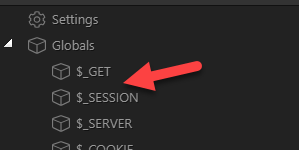
I closed Wappler, edited the file in a text editor. All was back to normal when I reopened Wappler. I then did the same with another file - same problem and same fix.
Last updated: