When creating a new action file, a file with the default name New File is created. Most of the time, the name has the standard border round it and is highlighted - so it can be edited. However, quite often, the file name cannot be edited and appears without the borders etc:
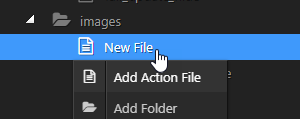
This has been a problem for some time - but only from time to time.
Usually, deleting the file and trying again works. I think creating a new file in the other way - right-clicking on an existing file or folder - is more reliable, but this doesn’t always work. Just now I tried several times, using both methods, without any success. I’ve just tried again now, and it worked.
Not a big issue, but it would be good if it were fixed.
Community Page
Last updated:
Last updated: