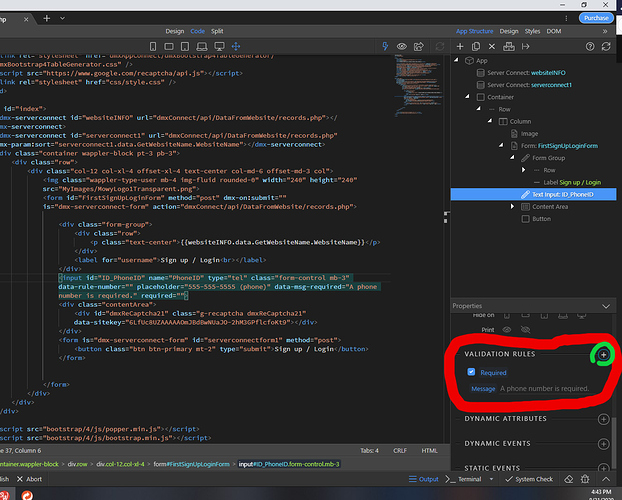Hi there,
I’m still new to Wappler, so perhaps I’m doing something dumb. 
I’ve got a text input selected. I wanted to add validation rules, so I clicked on the PLUS (+) inside the circle beside “Validation Rules” (VR).
The first time I clicked the VR it added a checkbox and made my field Required.
Okay, great.
The next time I clicked on the VR + it does nothing.
It just turns from a circle with a gray outline into a blue outline. But, no other validation options appear. Nothing happens.
I’ve tried in Design and Code windows. I’ve restarted the program.
Please help?
Thanks,
Jeff
Community Page
Last updated:
Last updated: