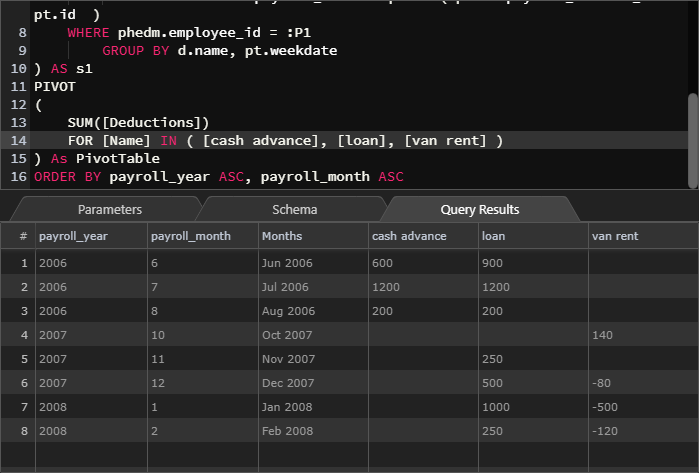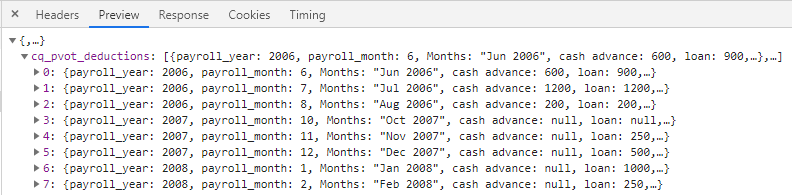Hello,
I have created a SQL PIVOT table to use for my Chart to have multiple datasets.
Some of the column names has spaces e.g. “cash advance”.
I noticed that if the column name has spaces (i.e. cash advance, Wappler is not able to plot the line.
The query has no issue.
I was able to generate an output via Query Builder:
I also have results showing via Chrome Dev Tools:
Only when I update my table, and changed the column name to remove the space (e.g. changed it to cash_advance) was Wappler able to plot the lines.
I have also tried to re-create the chart and just use a single dataset instead of multiple datasets using the column name with spaces — still the same issue.
It is working if I use a column name without a space in between (e.g. loan or cash_advance).
Is this a bug or do I need to change something somewhere to make this work?
Thank you.
Last updated: