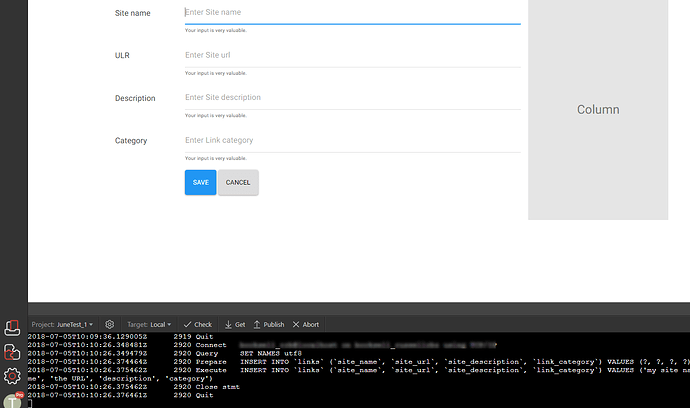I vaguely noticed the built-in terminal was mentioned in the last update, but have only just looked at it. I think it’s a great feature.
I usually use a text editor to display SQL queries as they’re executed. However it’s much more convenient to do this directly within Wappler. Open the terminal panel and enter:
powershell -nologo "& “Get-Content -Wait C:\wamp\logs\mysql_query.log -Tail 10”
… now as you test searching and sorting etc., by control+clicking the relevant buttons, you will see each query as soon as it’s executed. This is with Wamp installed on Windows. I imagine it would work in the same way on a Mac. I can’t remember if the log file is enabled by default - I think perhaps it isn’t.
Community Page
Last updated:
Last updated: