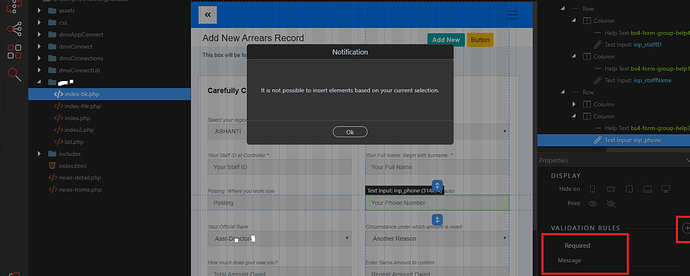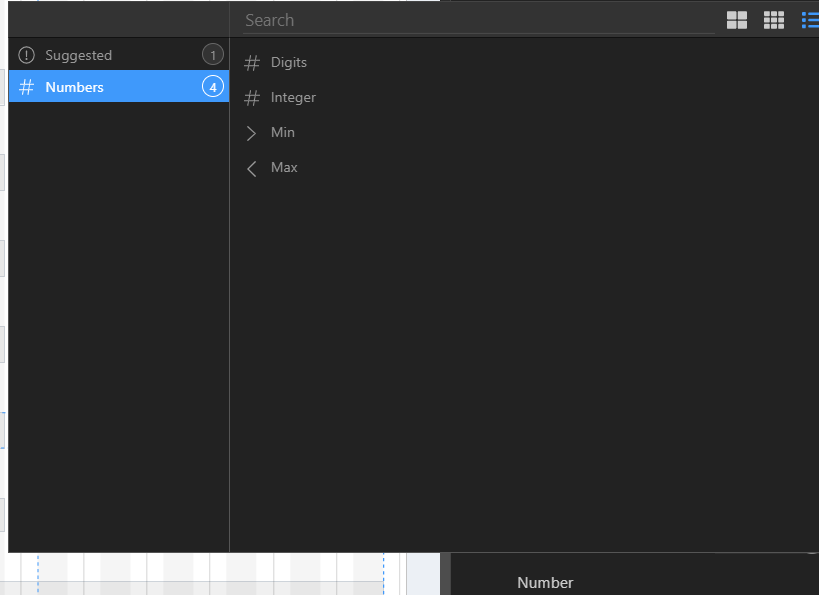-
I have text input field I want to add validation to. But when I click the Plus sign to select the type of validation, I get the notification shown. (it is not possible to insert elements based on your current selection. the field is for 10 digit phone numbers starting from 0 and I’ll like to add validation restricting number of digits entered to be 10 and not more. How do I go about this.
-
Since version 2.5.2 update, I no longer see the Green tick when I select a check box on the interface. in this screenshot, notice there is no check mark beside the REQUIRED Validation.
- I also have two fields of type number named amountOwed and amountOwed1. I want to use the second one to check if what is inputted into amountOwed is the same. Something similar as the password confirmation box. But when I try to add Validation rules, I only get the screen below. What extra step do i need to take to achieve this
Community Page
Last updated:
Last updated: