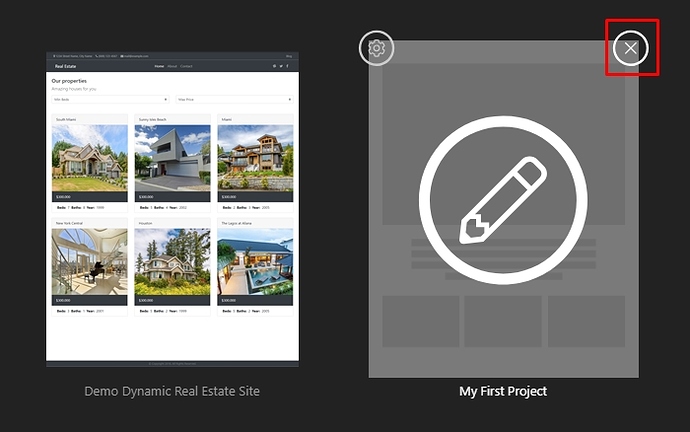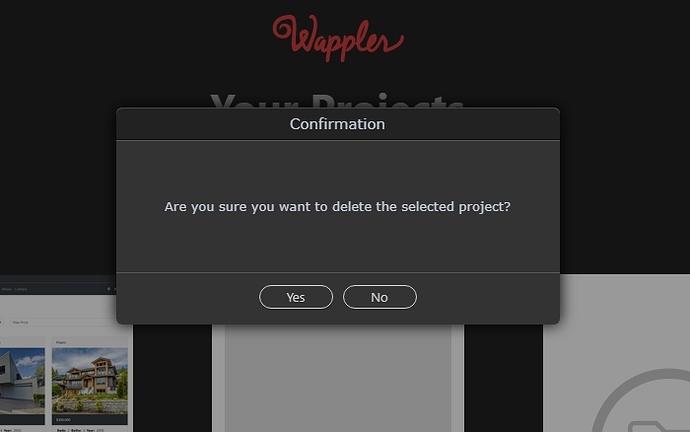As your Wappler project list grows, you may have the need to remove older projects.
Please keep in mind that it is very easy to open a removed project from Wappler should you have the need to work on it in future:
Step 1: You can remove the projects from the Project Manager by clicking the remove button which appears on hover:
Step 2: A confirmation window will appear, just confirm that you want to remove this project from Wappler:
Community Page
Last updated:
Last updated: