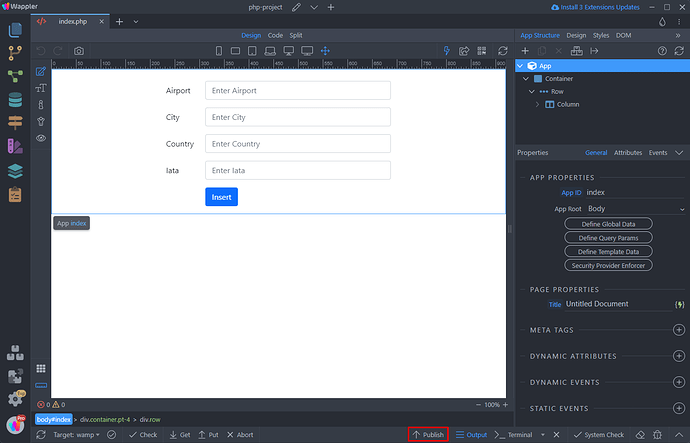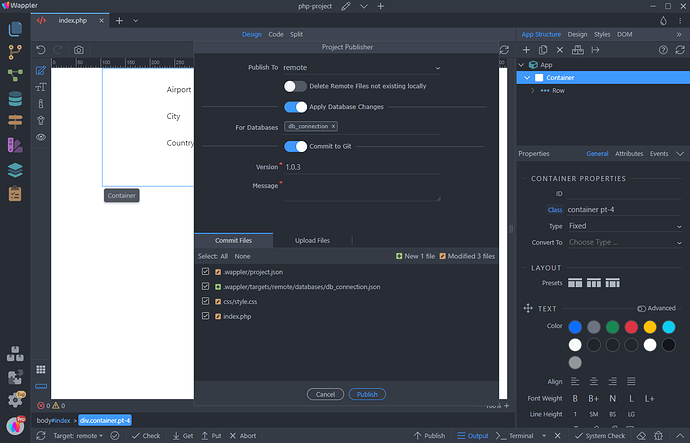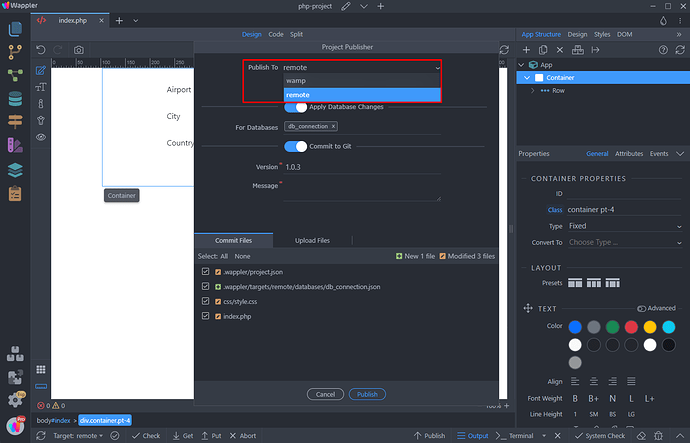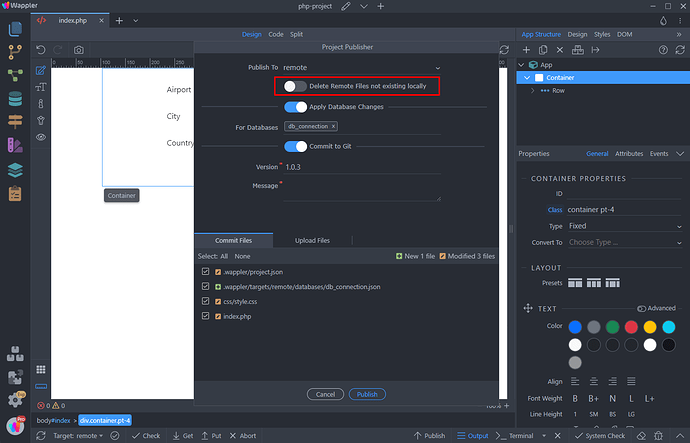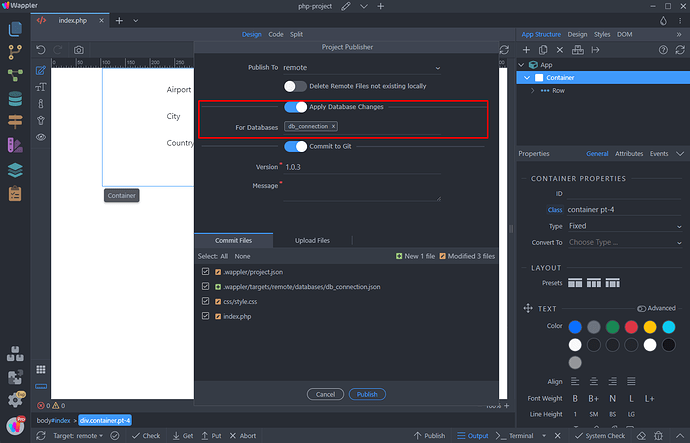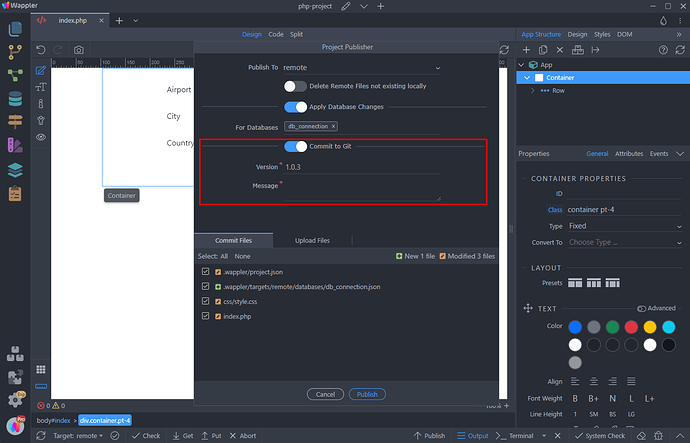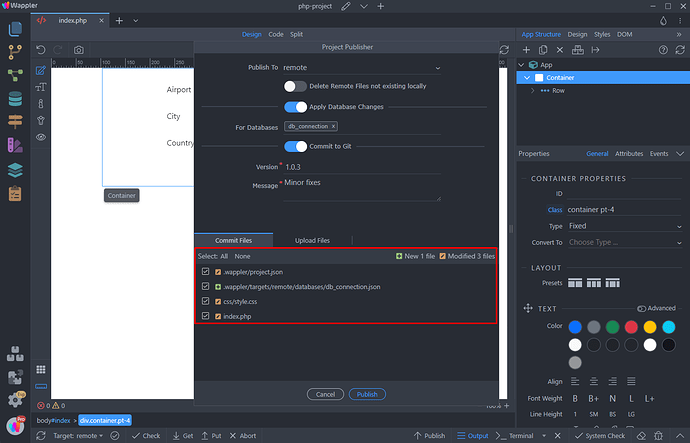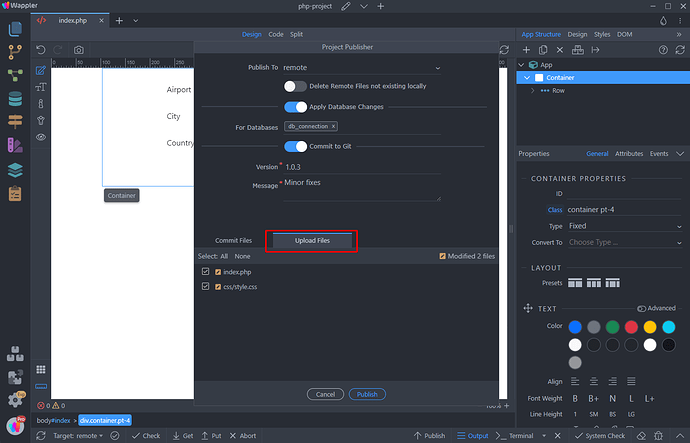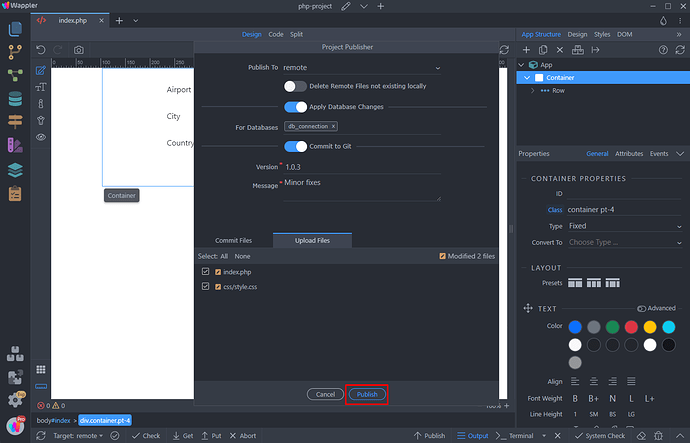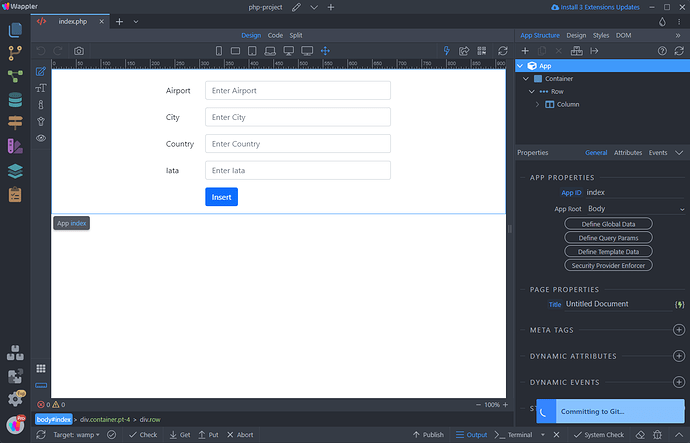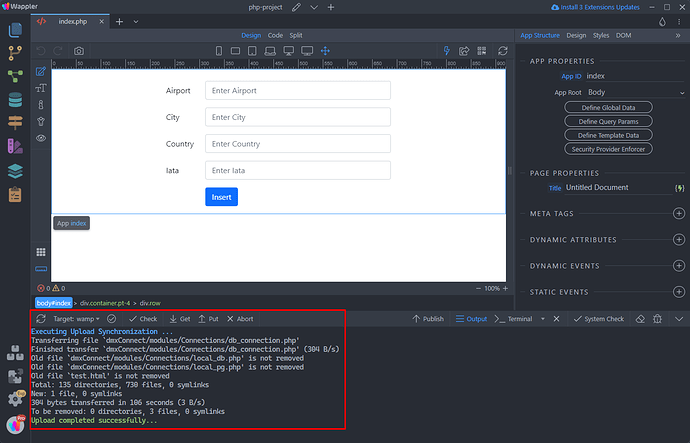Intro
The Publish Manager allows you to publish your project - deploy files, database changes and commit to Git in a single step, from the easy to use publishing dialog.
Publish Manager Options
You can find the Publish Manager at the bottom panel of Wappler UI:
Clicking the Publish button will open the Publish Manager dialog:
First, select the target you want to publish your project to:
Then you can choose to delete the files from remote server, that don’t exist on your local target.
Note, that this option is only available for targets, using FTP connection:
You can apply any database changes directly to the selected target. Just select the database connection you want to apply changes to:
If you are using Git, then you can add a version, message and commit to the active Git branch:
You can select which files to commit, just as in the Git Manager:
When using FTP, you can also select which files to upload:
Click the Publish button in order to publish your project to the selected target:
You can see the progress:
And you can find more detailed information about the publishing process in the bottom panel:
That’s how easy it is to use the Publish Manager in Wappler. Please let us know what do you think about a publish workflow like this.
Last updated: