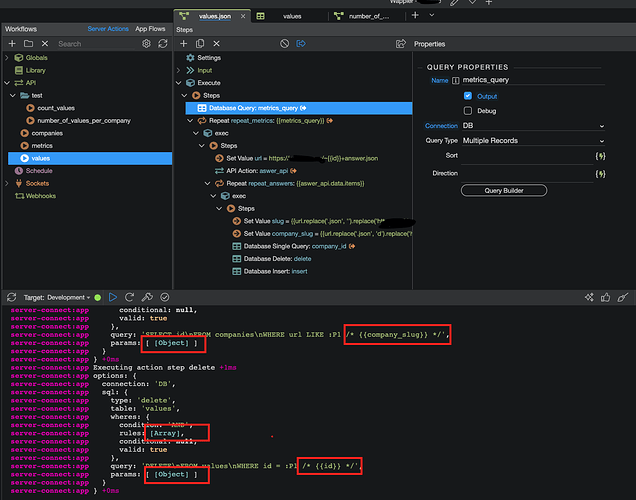Hi
I’m quite new to wappler and nodeJS and I’m note sure how to debug or test my application. I know there are already a lot of topics around this (eg Best way of debugging code/queries) and I know how to activate debug mode and see the errors.
But to really understand what it going on, I need to see the values.
Lets take this example (There is no error, but it’s easy to show:
I have nested repeats that first get data from my db, for each values I make an API call and for each API-response I replace values in my DB.
If I run the query, I can see all the steps in my local server console -> but only with placeholders like {{company_slug}}, [Object], [Array]. I have have no idea at what row/data-set the workflow currently is. And if i get an error like " {{items}} is not an array", I have an idea what the problem is, but I need to know what the actual value of {{items}} was or what the last API-response was to know WHY this {{items}} is not an array, when all the other {{items}} before where.
Before wappler, I was using a lot of print_r($xxx); or console.log(xxx) while testing to see the values. How can I do similar with wappler?
Last updated: