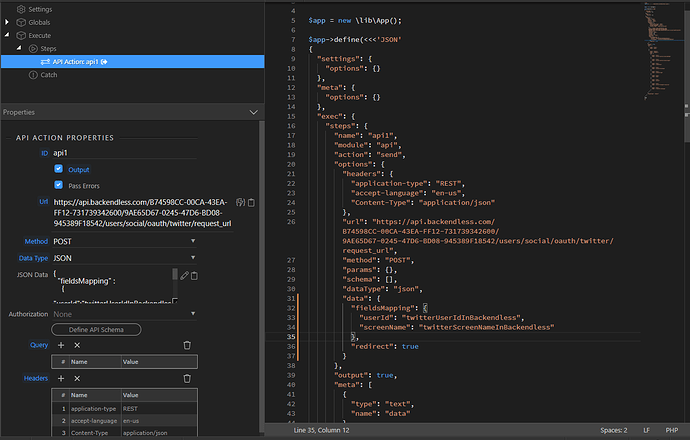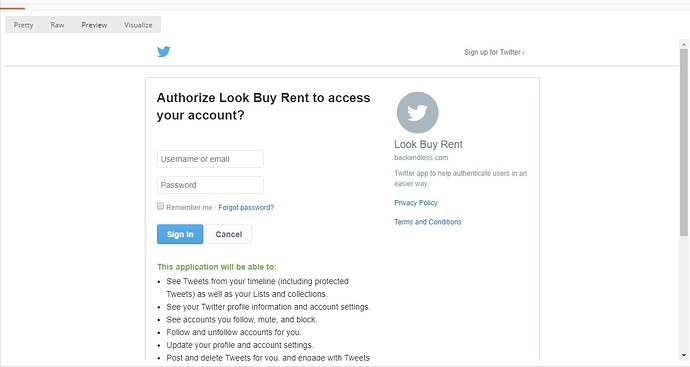Hello!
I have been playing around with the JSON Data and I know it comes down to not inputting this correctly as I am able to get it working correctly in Postman. I have checked out quite a few posts on this forum, the most relevant I believe is this one - but I still can’t quite figure it out:
If someone could help me re-create the postman request in Wappler I would be forever grateful!
Postman Code:
curl --location --request POST ‘https://api.backendless.com/B74598CC-00CA-43EA-FF12-731739342600/9AE65D67-0245-47D6-BD08-945389F18542/users/social/oauth/twitter/request_url’
–header ‘application-type: REST’
–header ‘Content-Type: application/json’
–header ‘Accept-Language: en-us’
–header ‘Content-Type: text/plain’
–data-raw ‘{“fieldsMapping”:{“userId”:“twitterUserIdInBackendless”, “screenName”:“twitterScreenNameInBackendless”}, “redirect”:true}’
Screenshot of Wappler:
Screenshot of Browser Output:
Expected Output from Postman:
In Postman I am able to select the raw data type and I believe that might have something to do with it. I am sending the data in the wrong format and I’m just unsure how to put it in the correct form. Alternatively, I have everything right here but the local WAMP server is not able to handle this request. Those are the two scenarios I see.
@teodor, I’m hoping this is a simple fix and I’m just missing something, if so please let me know!
Thanks for any help in advance!
Last updated: