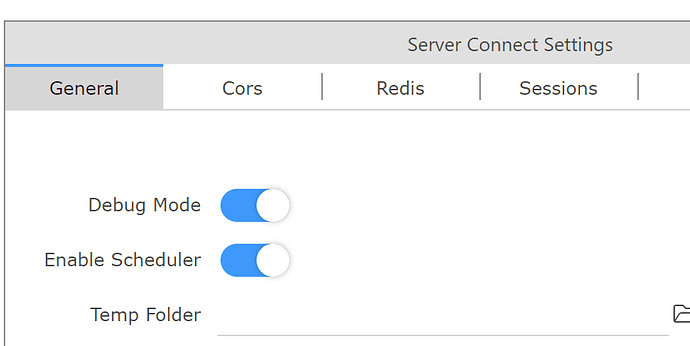Wappler 5.0
Windows 11
Node.js/MySQL
I’m starting a new Node.js project and this is my first one so I’m not 100% sure on what I’m doing. LOL.
I have the site running with a basic template page and some content pages. All good. I then created a database connection which is working. I can open and tables in the database manager. Next I created a server action to query the database. This looked all good with the database tables etc showing up to create the query. I then created the server action in my template file, main.ejs and used that to populate a masonry.
When I load the page I get a 500 error. When I click on that it shows that it’s trying to load https://sandbox.triptakers.travel/api/tripbits but the api folder is inside the app folder. 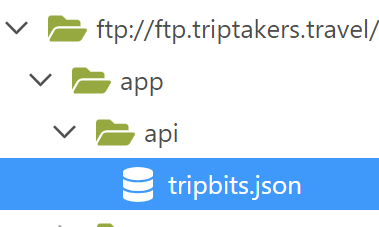
I went back over to the server action and tried to open it in the browser and that goes to the same folder, without app. It also says to enable the debug flag, but that’s already on
Last updated: