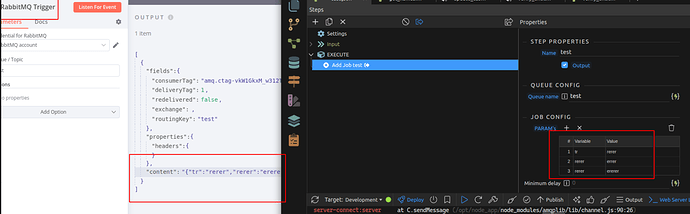This custom module for server connect allows to send out RabbiMQ Queues.
This comes in handy when you want to issue a queue that is consumed as a trigger by a third-party API eg: those created in n8n.
Requirements
- Functioning RabbitMQ instance, with hostname specified within the Wappler server config. uses the default port.
- Wappler project using Node server model
Installation
- In your project folder, create /extensions/server_connect/modules (if it does not yet exist)
- Unzip the source code into /extensions/server_connect/modules (2 files)
- Refresh the Server Actions panel (restarting Wappler is also an option)
- The required libraries will be installed automatically upon use and the next deployment
- You should now have a RabbitMQ Queues group in your available actions list for server workflows
Actions
All actions require a queue name and hostname.
Add Job
- Adds a job to a queue with Parmaters supplied
Example Use case to Trigger N8N workflows
Community Page
Last updated:
Last updated: