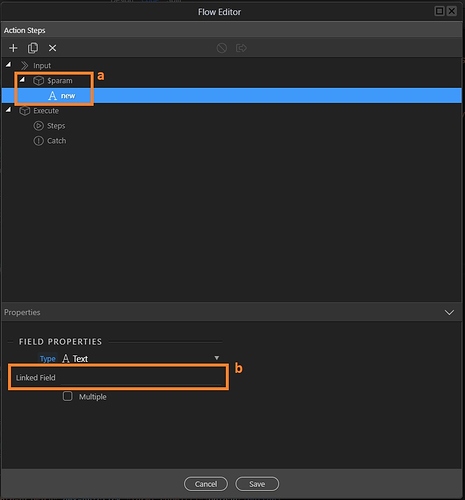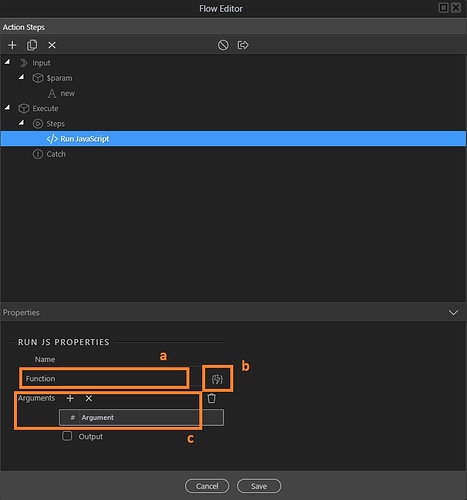I decided to work with the App Connect Flow component. At first glance, everything seems clear. But in the course of operation, questions immediately arise, the answers to which I could not find in any other topics, nor in the manual, nor in the documentation. I think that this topic will help not only me, but also other users to better understand the work of the App Connect Flow component.
Questions:
-
How to use
parameters(a) correctly? How do I enter data in them? I tried to create and update a parameter from external sources (similar to how it is done with avariable, for example), but I couldn’t do it, because these parameters are simply not visible from outside.
How does the"Linked Field"(b) work? In what form and what information should I enter there? -
I have a js function
myFunction()on the page. The function is perfectly triggered by astatic event. However, I need a number of other actions to be performed sequentially before starting it. I thought the ideal solution would be to implement this viaApp Connect Flow. However, as I didn’t try, I couldn’t launch the js function usingFlow. Therefore, the following questions arose:
- in what format should I insert the function in the field to make it work correctly (a)?
- the function field has an icon that opens
"Data Bindings"(b), as if my function can be reflected there, why do I need it? - there is an
argumentfield (с) how to use it correctly?
Last updated: