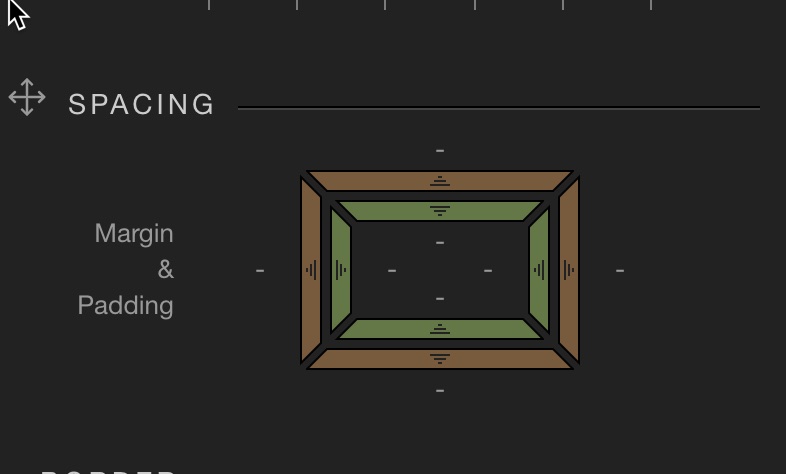I am fairly new to Wappler and getting to know how the design elements work. But I have to say one thing I find really frustrating is the Padding and margin element. So maybe I am missing something?
At the month you have to drag your mouse up down left or right to increase or decrease spacing / margin etc and using a Mac its not the most easy thing to manipulate.
Is there a way of manually inputting the spacing number. For example, why can’t we just click on the “-” which then makes the input available and we just type in a “4”. Or is there some other way of not having to drag the mouse around to get the spacing right.
Thanks!
Community Page
Last updated:
Last updated: