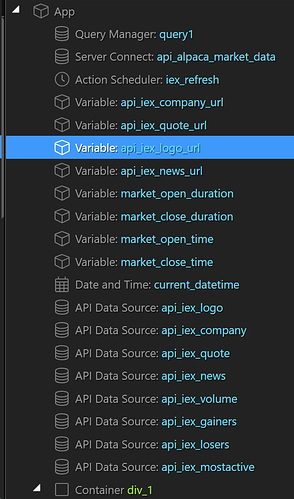Now that I’ve had a couple of weeks time to “cut my teeth” in Wappler, I am seeing things come together quickly and the need for organization in the App Structure pane is becoming more apparent. In my first 5 days of learning, I was able to put together a stock dashboard that pulls in most active stocks, stocks with the most volume, top gaining stocks and biggest losers. I can also filter these lists with the click of a button (or using a REAL TIME search bar that also pulls in current news and company information). If it weren’t for Wappler, there’s no way I would have been able to do this. By the way, I know in the context of what Wappler is capable of, this is pretty basic stuff, which underscores even more the need to keep things organized.
Here is a look at the App Structure before even getting into the real structure of the page. I’d love to put all my variables in a folder, and all of my API Data Sources in a folder.
If we had the ability to group these “non-structural” items (e.g. most of the stuff in the Data and State Management sections) into folders just as we can with Server Connect actions, that would be awesome and would go along way in making things more manageable.

Last updated: