OS info
- Operating System : Windows 10.0.19042
- Wappler Version : 3.7.2
Problem description
Oauth2 token handling ‘Self maintain’ option does not work with the new Global Oauth2 Provider
Steps to reproduce
- Set up Oauth2 Provider under Global
- Select ‘Self Maintain’ in Properties
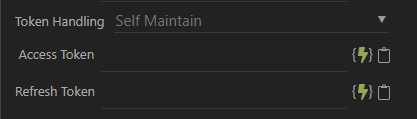
- Dynamic data pickers for tokens can’t access the tokens stored in the database because there is no (obvious) option to run a database query to configure the oauth provider
- When the oauth provider is selected in the server action the Properties panel does not give any option for data pickers to select the data for the tokens retrieved in the database query which is run before it
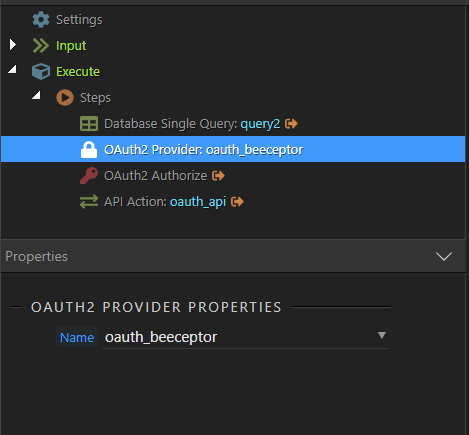
The ‘Self Maintain’ option was working back in May as seen in this topic What is the best approach for storing OAuth2 tokens?
A more recent topic, Oauth2 with Salesforce, identified this problem but it isn’t clear from that discussion whether it has been logged as a bug
Community Page
Last updated:
Last updated: