Wappler 5.2.3
Fedora 36 (linux)
When adding validation using the UI, for some input fields it simply doesn’t work.
For example, I have an input field here:
Code:
<input name="new_price_unit_amount" class="form-control mb-2" placeholder="9.95" value="" id="inp_new_price_unit_amount" data-rule-number="" data-msg-number="Voer s.v.p. een getal in en gebruik punten i.p.v. komma's." required="">
When adding validation to this field, I only get the ‘required’ validation.
validation-not-working-2022-11-22_11.52.10
So it doesn’t give me all these options:
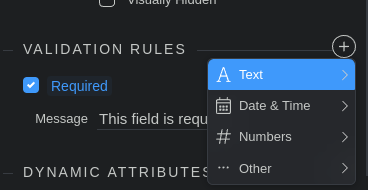
(Screenshot taken from different input field)
For some input fields it simply does nothing at all when clicking the ‘plus button’ to add a validation rule.
It does work to use another input field, apply validation and then copy the generated code.
Community Page
Last updated:
Last updated: