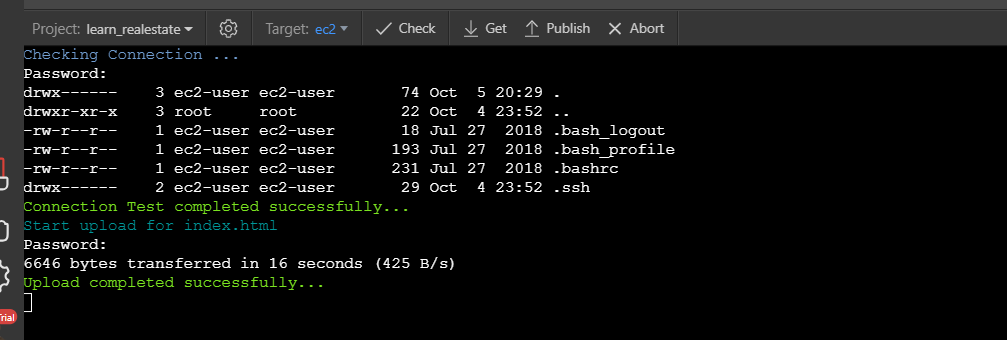Hey,
Just signed up for the 7 day trial yesterday. Spent most of my time trying to connect to AWS EC2 (Linux). After combing the forum, I didn’t find much so I started trying various things. My setup is an up to date win10.
Before continuing, please note that I’m new and never connected/worked with EC2 before. So there’s a good chance I’m not doing things the right way.
After reading the error log from various failed attempted connections it seems like windows or Wappler was trying to use files in the User .SSH directory. Which was odd… since I was explicitly attaching a .pem file (also tried .ppk file).
I also found that I had to press CTRL C to get past the password prompt in the Test Connection dialog.
So I went into the folder and looked at the files. It seemed to contain a private/public key pair from 2015. So I thought ‘why not’ and edited the files with my EC2 private/public content.
While the Wappler Test connection told me it failed the first time, the second time, it didn’t tell me it failed and the logs read success… so I closed the Test Connection and proceeded to change my Target from Local to EC2. From there, I was able to successfully upload files to EC2. But again, I had to press CTRL C when prompted for a password.
Last updated: