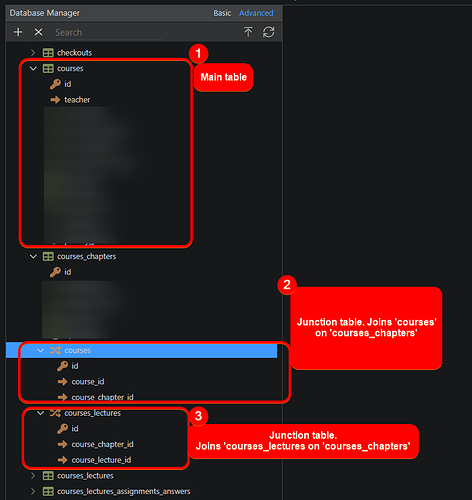Just installed the new update (4.8.1).
My tables are a bit confusing now. Here’s an example:
So I haven’t used the UI to create multi references or subtables. It’s using what I already made manually.
It looks a bit confusing, probably due to my own naming convention mixing with wappler’s logic…
How can I make it look like intended?
I think I need to rename my tables… So what is the naming convention that matches with Wappler’s implementation of the database manager?
Example: I have the following structure (these are all many to many)… schools → courses → chapters → lectures.
In plain words: a school can have multiple courses, but a course can be part of multiple schools.
A course can have multiple chapters, each chapter can be part of multiple courses.
A chapter can have multiple lectures, each lecture can be part of multiple chapters.
Is this how I should make it using the UI? ↓
- Create 4 tables:
schoolscourseschapterslectures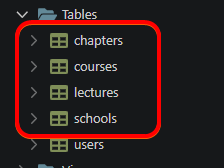
- Go from top down and add multi references: for example, in
schoolswe addschools_courses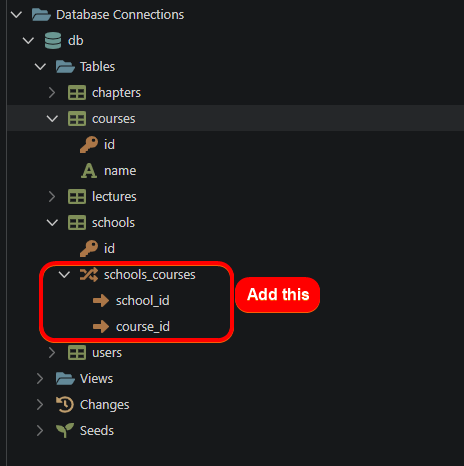
Then incourseswe addcourses_chapters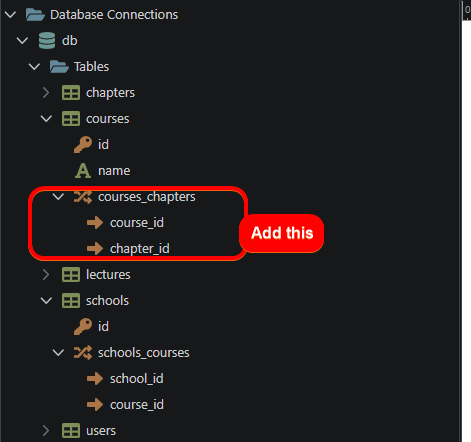 etc.?
etc.?
Last updated: