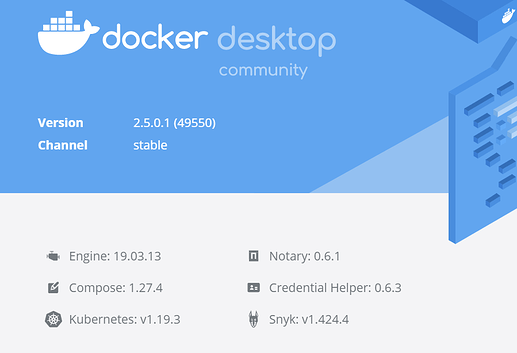======== TEMPLATE BUG FORM ========
Wappler Version : 3.5.7
Operating System : Windows 10
Server Model: NodeJS
Database Type: PostgreSQL 11.1.x
Hosting Type: Docker
Expected behavior
Once DB connection is established, it should remain as long as docker container is open and operating.
Actual behavior
What actually happens?
This change has only just started happening with this current version of Wappler (or maybe the previous as well)
The application works normally as expected with the DB connection working fine. Then suddenly the connection breaks and no data is available. If i go to the DB manager (or check manually in Navicat) I see this error:
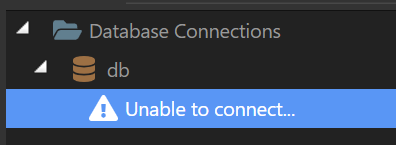
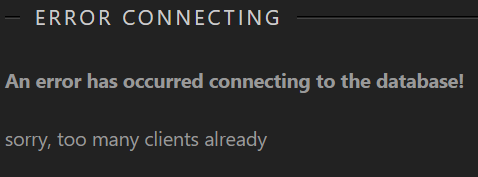
I am not doing anything in particular in the app, and it happens if I am in Wappler or if I’m using Chrome localhost.
I have not changed anything in the application in the last few weeks that would impact this.
My DB connection settings are stock-standard for this target:
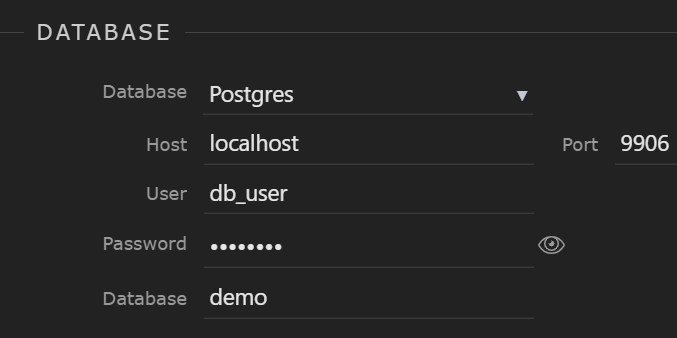
To fix the issue i need to either re-deploy the target, or restart services. But it then happens again, sometimes only 5 minutes later.
How to reproduce
Details above.
EDIT: I did actually upgrade Docker Desktop recently…which i hadn’t done in some time. I don’t know what version i WAS on, but this is what my current version is:
Last updated: