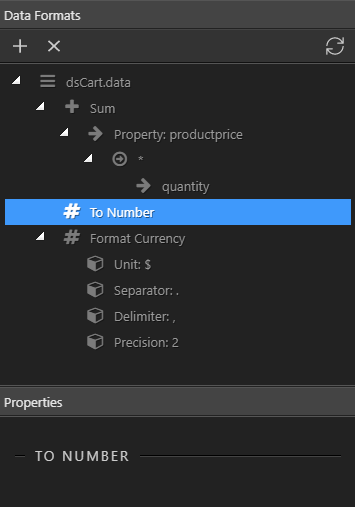OS info
- Operating System : Windows 10.0.18362
- Wappler Version : 2.5.5
Problem description
There is no Wappler method to create this code:
Total Amount: {{dsCart.data.sum(`productprice * quantity`).formatCurrency("$", ".", ",", "2")}}
Steps to reproduce
Using the excellent Creating a Shopping Cart with the Data Store Component tutorial, I finish up with
Total Amount: {{dsCart.data.sum(`productprice * quantity`)}}
I want this to be formatted as currency.
In Data Formats, there is no Format to Currency option:
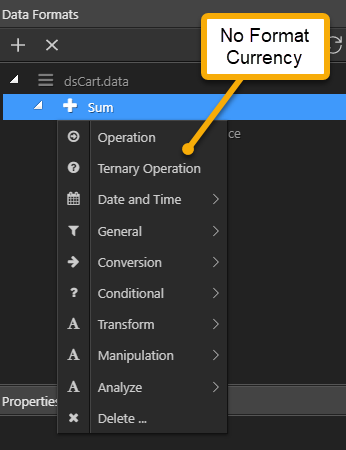
So I add To Number, after which I can select To Currency:
Selecting this gives me the this warning:
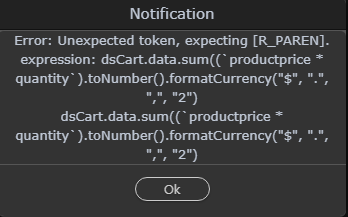
Removing the To Number step, gives me a similar warning.
Workaround
Hand code.
Total Amount: {{dsCart.data.sum(`productprice * quantity`).formatCurrency("$", ".", ",", "2")}}
Community Page
Last updated:
Last updated: