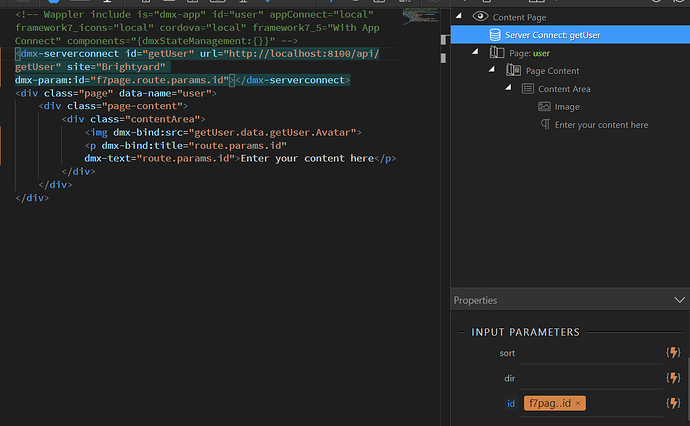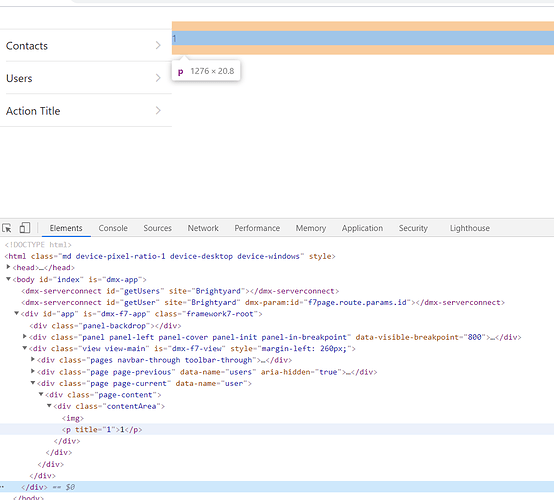======== TEMPLATE BUG FORM ========
Wappler Version : 3.3.4
Operating System : Windows 10
Framework: Framework7 with app connect
Expected behavior
What do you think should happen?
I define a server connect on a content page and it works.
Actual behavior
What actually happens?
The server connect does not work unless I also define it on the main page (index.html) and on the content page – it has to be on both. This becomes a bigger problem when trying to load data based on a route parameter because the param only appears on the route.
How to reproduce
Here’s an example for a simple Server Connect that does not need a route param to return data. It does not work until I add the Server Connect on the Main page and the Content page.
Here’s a further video showing a more specific issue with route params because the param only exists on the final page, so even if I added it to the Main page it won’t work.
Here’s the code from the User page which shows a Server Connect that is attempting to use the route param id. You will also see a route param used to display the ID in a paragraph tag (this will display on the page, so I know the route is being sent, but the Server Connect does not appear to use it.)
Last updated: