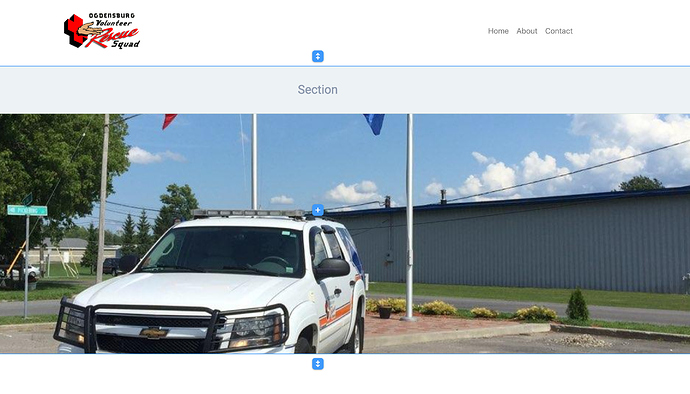When I add a Section to a page I see the placeholder block. When I then add a background image to the Section the placeholder still appears. How can I remove the placeholder function or use a background image with a Section?
<section style="" id="HeroSection" class="style1"></section>
.style1 {
background-image: url("assets/5c65b5e3f2c5405719d68939_61903.jpeg");
background-size: cover;
background-position: center center;
background-repeat: no-repeat;
min-height: 600px
}
Community Page
Last updated:
Last updated: