I’m posting this in the general How To tag because I am not sure where it should be placed. If there is a better place for it, please let me know so I can move it.  Please bear with me as I explain our situation and our need.(Feel free to skip to the end if you just want to read the questions)
Please bear with me as I explain our situation and our need.(Feel free to skip to the end if you just want to read the questions)
I have spent all of Saturday trying to understand and figure out how to properly use an API with Wappler. I have made some progress, but have also generated many questions. I know that there are thousands of APIs out there and the Wappler team can not provide support for all of them, but hopefully the Wappler community can help me understand APIs a little more so I can utilize them.
Current Setup
In our current setup, we have a WordPress site with woo commerce installed. Woo commerce has a plugin that we pay annually for to connect to our payment processor, Authorize.Net.
Reason For Change
WordPress is bloated and slowing down our site considerably. Plus it lacks the customized functionality that Wappler offers. (We have a fully functioning administrative back end now that does more than WordPress ever could. Woo commerce lacks many features we need or requires the purchase of multiple plugins to operate. We have no desire to leave Authorize.Net because we have been with then for almost 25 years and have a great deal of 2.3% for credit card processing that neither Stripe, Paypal, or GoPayment can beat.
Solutions
The first solution we looked at was creating our main site through Wappler and then keeping the shop separate utilizing the WordPress/Woo Commerce/Authorize.Net integrations. This solution is not ideal as it would require our users to have to separate registrations and logins that are not tied together. (WordPress encrypts password differently than the recommended Wappler method, so they are not compatible.)
The second solution and one that we would prefer because we have really grown to love Wappler is to utilize Wapple for all aspects of our site. While we will continue to utilize Wappler for the front end and administrative back end of our main site, we want to explore using Wappler for the commerce aspects of our website. The two main issues are understanding how to use the API features and creating a shopping cart experience.
Authorize.Net API
The Authorize.Net API documentation is extensive and located at https://developer.authorize.net/api/reference/
I was able to create a Wappler API Data Source and a API Action using the API Endpoints mentioned in the API Documentation and using the username/password method mentioned by Patrick in this topic, howto/api-data-source-and-curl-requests/3750/10.
So far so good. But here is where the issues begin. In the data schema, virtually nothing is returned.
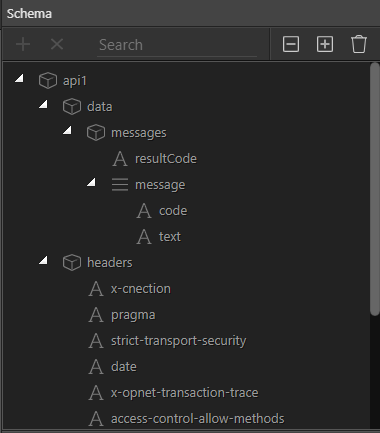
The Authorize.Net API Documentation lists how to connect via a variety of ways:
- PHP
- CS
- JAVA
- RUBY
- PYTHON
- NODE
- JSON ( I think based on what I see, but I’m not positive)
Questions
-
When looking at an API that does not identify headers or query parameters, how would a person convert the information presented into terms utilized by Wappler?
-
If after looking at the Authorize.Net API Documentation, it is not possible to utilize the API in Wappler, is it possible to utilize a JSON Data Source?
-
If the JSON Data Source is an option, how would someone go about setting up the authentication? (Copying and pasting the authentication code does not connect to anything, so there is a step we are missing)
-
If neither the Authorize.Net API or JSON is an option, would there be another way to integrate the WordPress/Woo Commerce integration into a Wappler website? Specifically looking to match usernames/passwords.
-
Is there another way to do what we are looking to do?

Thanks in advance for any help or guidance you can offer.
Last updated: