For my custom synchronization module I created several custom modules to be able to upload files from our local Windows Server to Ionos S3.
Everything works quite well. I have recreated the custom “File/Folder Statistic Module” and an “Upload Module to S3”. What I still need is the “if file exists module” for files outside website root.
I know that all I need is to delete the “const { toSystemPath } = require(’…/…/…/lib/core/path’);” and change the path settings in the function.
The recreation of a custom “if file exists” Module is more complicated. Any hints how to accomplish this? I need the then else steps 
This is what I have:
hjson:
{
type: 'ifExtFileExists',
module : 'ifExtFileExists',
action : 'ifExtFileExists',
groupTitle : 'My Modules',
groupIcon : 'fas fa-lg fa-project-diagram comp-images',
title : 'If ext. file exists',
icon : 'fas fa-lg fa-question comp-images',
dataPickObject: true,
properties : [
{
group: 'If ext. file exists',
variables: [
{ name: 'name', optionName: 'name', title: 'Name', type: 'text', required: true, defaultValue: 'fileExists'},
{ name: 'path', optionName: 'path', title: 'File Path', type: 'file', required: true, defaultValue: '', serverDataBindings: true,
help: 'Please enter your File Path'},
{ name: 'output', optionName: 'output', title: 'Output', type: 'boolean', defaultValue: false }
]
}
]
}
js:
const fs = require('fs-extra');
exports.ifExtFileExists = async function (options) {
let path = this.parseRequired(options.path, 'string', 'fs.exists: path is required.');
if (fs.existsSync(path)) {
if (options.then) this.exec(options.then, true);
return true;
} else {
if (options.else) this.exec(options.else, true);
return false;
}
}
This is what I get:
![]()
This is what I need:
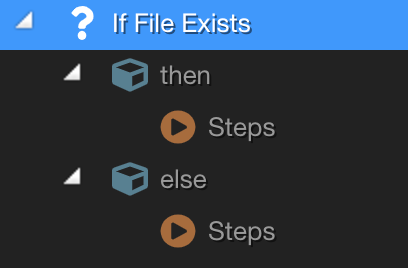
Community Page
Last updated:
Last updated: