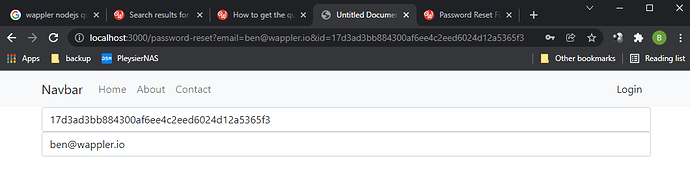Wappler Version : 4.4.1
Operating System : Windows
Server Model: NodeJS
Database Type: NA
Hosting Type: Custom
Expected behavior
Setting Query Params will allow the dynamic data picker to be used to select the value.
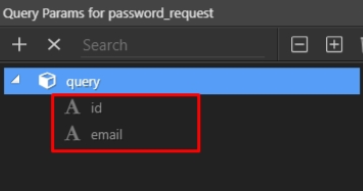
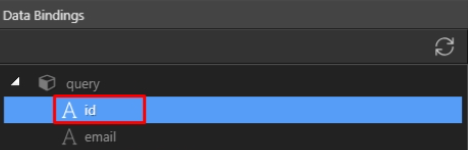
Actual behavior
The query does not show in the data bindings panel.
Workaround
In code view add the value by hand as in
<input id="text1" name="text1" type="text" class="form-control" dmx-bind:value="query.id">
<input id="text2" name="text2" type="text" class="form-control" dmx-bind:value="query.email">
This results in
Note: code view needs to be used otherwise the value will be
"'query.id'":
Refer:
Community Page
Last updated:
Last updated: