Wappler Version : 3.9.7
Operating System : 10.15.7
Server Model: PHP
Database Type: MySQL
Hosting Type: Custom (AMPPS)
What do you think should happen?
When using NOW as a value for a field saved to the database, it saves in the following format: YYYY-MM-DD HH:MM:SS (for example 2021-05-10 12:11:00)
Actual behavior
What actually happens?
The value is actually being saved with a T in between the day and hour like so: YYYY-MM-DDTHH:MM:SS (for example 2021-05-10T12:11:00)
I looked at my values in the database and the first appearance of the “T” is on April 22 2021 which is the same day 3.9.6 was released.
It goes without saying that since it’s not saving in the proper format, it isn’t getting properly formatted when formatting upon displaying the value. I’m guessing the “T” is a bug and not meant to be there as that would not be the proper format and it wasn’t there before April 22.
How to reproduce
Easiest way to reproduce is to set a value in the server action using NOW and output it as a test.
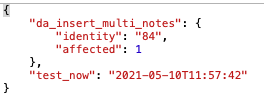
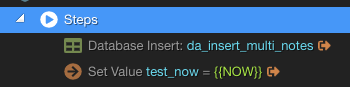
Hopefully you guys can do a quick patch or I can, otherwise I’m going to have to go through every screen that uses NOW and do some custom formatting to remove the T before formatting the date. Or I have to go to each server action and remove the T before inserting to the database and have to clean up the entries in the database already there.
Last updated: