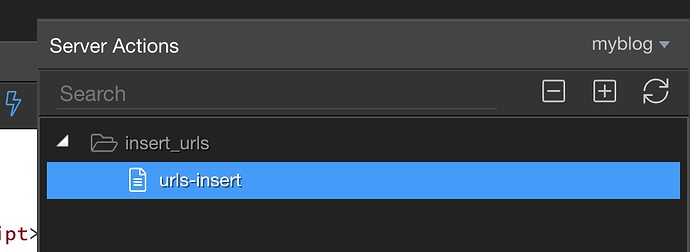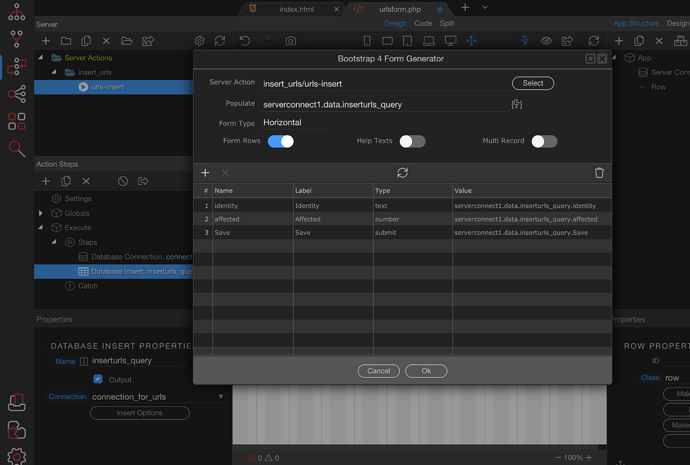I have failed now for a solid week since updating to 2.7.1 & 2.7.2 to create a simple Insert form to a localhost database table.
Since Visual Queries Using Tags has been introduced is when my problem started.
I go through the same steps I am used to but after creating the database connection steps, seeing the correct insert query in my insert query properties, & seeing that all necessary steps are saved in
dmxConnect/api/my_server_connection_folder/my_named_connection_action.php.
In the right side App Structure panel I create a server connect and select the server action I created for this form.
Here is the Server connection file with all the necessary code to connect to my database & insert all fields of my form into the proper table.
But I never SEE this query in this file when I try to either use the Bootstrap 4 Table or Form Generator.
the Data bindings panel does not show the Data with each field value visible
All I get is the query action file name
Here is where it should be picking up the query values for the Data Bindings panel after I select the Server Action file.
<?php
require('../../../dmxConnectLib/dmxConnect.php');
$app = new \lib\App();
$app->define(<<<'JSON'
{
"settings": {
"options": {}
},
"meta": {
"options": {},
"$_POST": [
{
"type": "text",
"name": "url"
},
{
"type": "text",
"name": "notes"
}
]
},
"exec": {
"steps": [
"Connections/connection_for_urls",
{
"name": "inserturls_query",
"module": "dbupdater",
"action": "insert",
"options": {
"connection": "connection_for_urls",
"sql": {
"type": "insert",
"values": [
{
"table": "myurls",
"column": "url",
"type": "text",
"value": "{{$_POST.url}}"
},
{
"table": "myurls",
"column": "domain-hosting",
"type": "text",
"value": "{{$_POST[\"domain-hosting\"]}}"
},
{
"table": "myurls",
"column": "registration-master",
"type": "text",
"value": "{{$_POST[\"registration-master\"]}}"
},
{
"table": "myurls",
"column": "domain-expiration",
"type": "date",
"value": "{{$_POST[\"domain-expiration\"]}}"
},
{
"table": "myurls",
"column": "registration-primary",
"type": "text",
"value": "{{$_POST[\"registration-primary\"]}}"
},
{
"table": "myurls",
"column": "username-wordpress",
"type": "text",
"value": "{{$_POST[\"username-wordpress\"]}}"
},
{
"table": "myurls",
"column": "password-wordpress",
"type": "text",
"value": "{{$_POST[\"password-wordpress\"]}}"
},
{
"table": "myurls",
"column": "myusername-app",
"type": "text",
"value": "{{$_POST[\"myusername-app\"]}}"
},
{
"table": "myurls",
"column": "mypassword-app",
"type": "text",
"value": "{{$_POST[\"mypassword-app\"]}}"
},
{
"table": "myurls",
"column": "my-email",
"type": "text",
"value": "{{$_POST[\"my-email\"]}}"
},
{
"table": "myurls",
"column": "registration-secondary",
"type": "text",
"value": "{{$_POST[\"registration-secondary\"]}}"
},
{
"table": "myurls",
"column": "user-username",
"type": "text",
"value": "{{$_POST[\"user-username\"]}}"
},
{
"table": "myurls",
"column": "user-password",
"type": "text",
"value": "{{$_POST[\"user-password\"]}}"
},
{
"table": "myurls",
"column": "user-email",
"type": "text",
"value": "{{$_POST[\"user-email\"]}}"
},
{
"table": "myurls",
"column": "notes",
"type": "text",
"value": "{{$_POST.notes}}"
},
{
"table": "myurls",
"column": "record-creation",
"type": "datetime",
"value": "{{$_POST[\"record-creation\"]}}"
},
{
"table": "myurls",
"column": "record-update",
"type": "datetime",
"value": "{{$_POST[\"record-update\"]}}"
}
],
"table": "myurls",
"query": "INSERT INTO myurls\n(url, \"domain-hosting\", \"registration-master\", \"domain-expiration\", \"registration-primary\", \"username-wordpress\", \"password-wordpress\", \"myusername-app\", \"mypassword-app\", \"my-email\", \"registration-secondary\", \"user-username\", \"user-password\", \"user-email\", notes, \"record-creation\", \"record-update\") VALUES (:P1 /* {{$_POST.url}} */, :P2 /* {{$_POST[\"domain-hosting\"]}} */, :P3 /* {{$_POST[\"registration-master\"]}} */, :P4 /* {{$_POST[\"domain-expiration\"]}} */, :P5 /* {{$_POST[\"registration-primary\"]}} */, :P6 /* {{$_POST[\"username-wordpress\"]}} */, :P7 /* {{$_POST[\"password-wordpress\"]}} */, :P8 /* {{$_POST[\"myusername-app\"]}} */, :P9 /* {{$_POST[\"mypassword-app\"]}} */, :P10 /* {{$_POST[\"my-email\"]}} */, :P11 /* {{$_POST[\"registration-secondary\"]}} */, :P12 /* {{$_POST[\"user-username\"]}} */, :P13 /* {{$_POST[\"user-password\"]}} */, :P14 /* {{$_POST[\"user-email\"]}} */, :P15 /* {{$_POST.notes}} */, :P16 /* {{$_POST[\"record-creation\"]}} */, :P17 /* {{$_POST[\"record-update\"]}} */)",
"params": [
{
"name": ":P1",
"type": "expression",
"value": "{{$_POST.url}}"
},
{
"name": ":P2",
"type": "expression",
"value": "{{$_POST[\"domain-hosting\"]}}"
},
{
"name": ":P3",
"type": "expression",
"value": "{{$_POST[\"registration-master\"]}}"
},
{
"name": ":P4",
"type": "expression",
"value": "{{$_POST[\"domain-expiration\"]}}"
},
{
"name": ":P5",
"type": "expression",
"value": "{{$_POST[\"registration-primary\"]}}"
},
{
"name": ":P6",
"type": "expression",
"value": "{{$_POST[\"username-wordpress\"]}}"
},
{
"name": ":P7",
"type": "expression",
"value": "{{$_POST[\"password-wordpress\"]}}"
},
{
"name": ":P8",
"type": "expression",
"value": "{{$_POST[\"myusername-app\"]}}"
},
{
"name": ":P9",
"type": "expression",
"value": "{{$_POST[\"mypassword-app\"]}}"
},
{
"name": ":P10",
"type": "expression",
"value": "{{$_POST[\"my-email\"]}}"
},
{
"name": ":P11",
"type": "expression",
"value": "{{$_POST[\"registration-secondary\"]}}"
},
{
"name": ":P12",
"type": "expression",
"value": "{{$_POST[\"user-username\"]}}"
},
{
"name": ":P13",
"type": "expression",
"value": "{{$_POST[\"user-password\"]}}"
},
{
"name": ":P14",
"type": "expression",
"value": "{{$_POST[\"user-email\"]}}"
},
{
"name": ":P15",
"type": "expression",
"value": "{{$_POST.notes}}"
},
{
"name": ":P16",
"type": "expression",
"value": "{{$_POST[\"record-creation\"]}}"
},
{
"name": ":P17",
"type": "expression",
"value": "{{$_POST[\"record-update\"]}}"
}
]
}
},
"meta": [
{
"name": "identity",
"type": "text"
},
{
"name": "affected",
"type": "number"
}
],
"output": true
}
]
}
}
JSON
);
?>
I have tried tests with selecting a data query on my page instead of a Form generator but still I can’t get a Data Field output when I select the Server Action – the ONLY server action i have created in this project.
Since the new Visual Query builder with Tags what has changed?
Last updated: