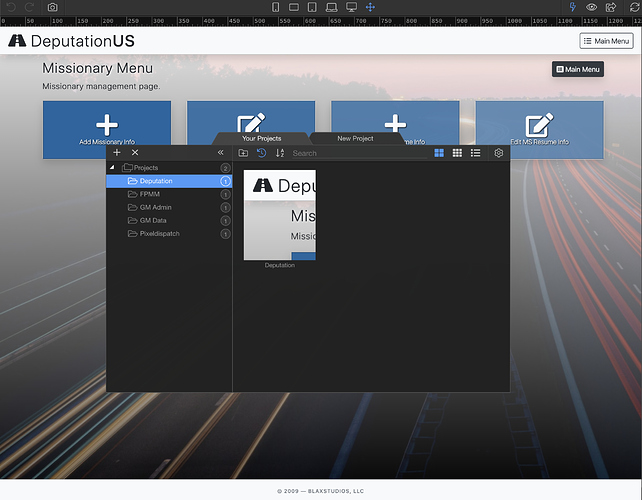I have searched the site and cannot find a way to make a complete page thumbnail by clicking the camera icon in the top menu bar. Every time I have tried it just captures the top-left part of the page. Is there a special way to do this?
Example:
You can see the full page in the background, and the thumbnail in the foreground. Is this the expected result after clicking the thumbnail camera icon? Or is it suppose to be the full image of the page like the ‘Demo’ ones in the project list?
Thank you for any assistance.
Community Page
Last updated:
Last updated: