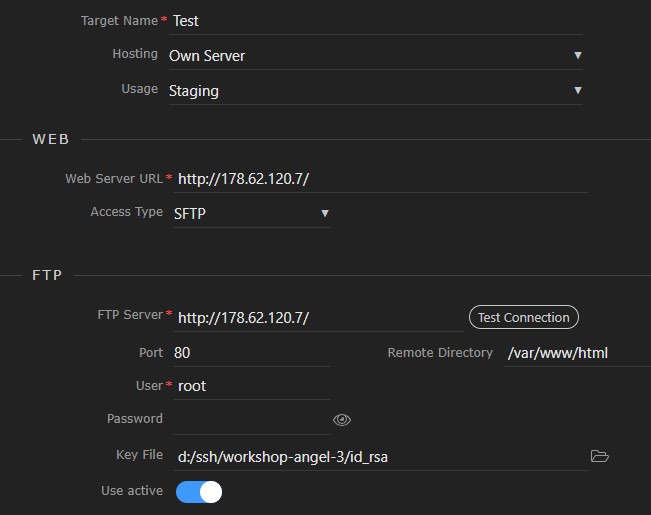I’ve created a Digital Ocean Droplet for my app’s web site which will also run some other software, so rather than use Docker, I’ve created a vanilla Droplet and loaded apache2 and php. The droplet is accessed with an ssh key.
So far so good.
Now I want to be able to publish my web site to the Droplet from Wappler, but I can’t find the right combinations of values to use.
Here is what I have so far:
But I’m getting the error:
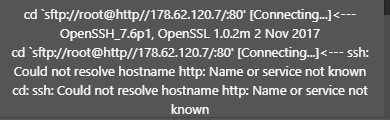
What setting should I change?
Do I need to enable some kind of ftp service on the Droplet? 
(Apache is working as I can visit http://178.62.120.7/ and see the installation page!)
The test log is below…
Testing Connection ...
+ set color:use-color yes
+ set cmd:interactive yes
+ set file:charset utf-8
+ set xfer:clobber on
+ set ftp:timezone
+ set cmd:show-status yes
+ set cmd:set-term-status yes
+ set ftp:list-options -a
+ set cmd:fail-exit yes
+ set cmd:time-style "%Y-%m-%d %H:%M:%S"
+ set ftp:passive-mode no
+ set ftp:ssl-allow no
+ set ssl:verify-certificate no
+ set sftp:auto-confirm yes
+ set sftp:connect-program "ssh -a -x -v -i d:/ssh/workshop-angel-3/id_rsa"
+ set net:max-retries 3
+ set net:timeout 20
+ set net:reconnect-interval-base 5
+ set net:reconnect-interval-multiplier 1
+ open -u **user**, sftp://http://xxx.xxx.xxx.xxx/:80
+ cd sftp://**user**:@http//xxx.xxx.xxx.xxx/:80
---- Running connect program (ssh -a -x -v -i d:/ssh/workshop-angel-3/id_rsa -s -l **user** http sftp)
---> sending a packet, length=5, type=1(INIT), id=0
<--- OpenSSH_7.6p1, OpenSSL 1.0.2m 2 Nov 2017
<--- ssh: Could not resolve hostname http: Name or service not known
**** Peer closed connection
---- Disconnecting
cd: ssh: Could not resolve hostname http: Name or service not known
Community Page
Last updated:
Last updated: